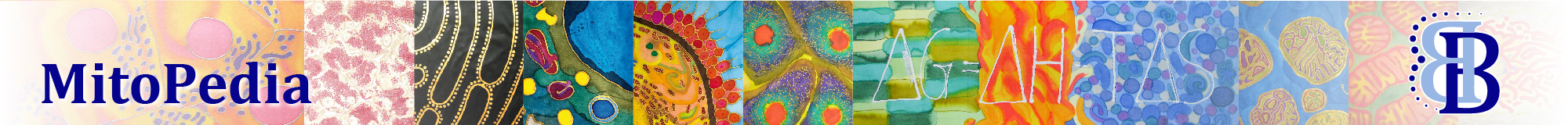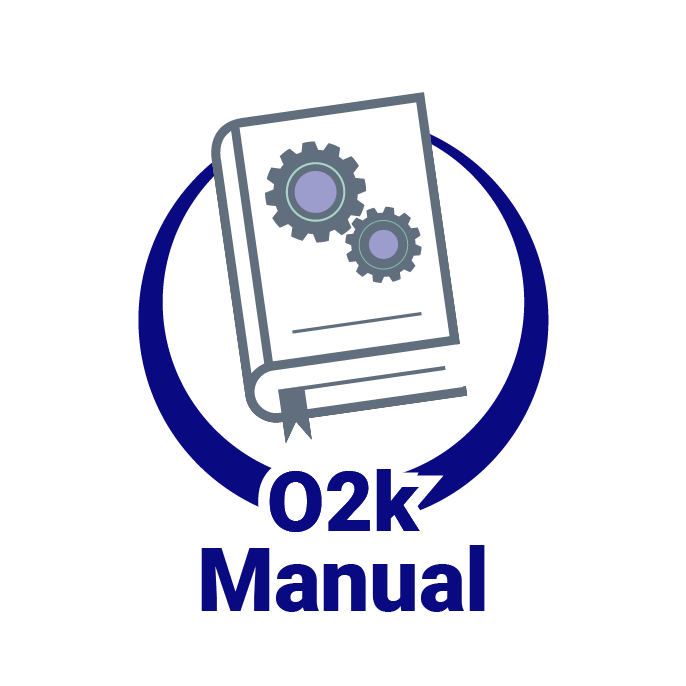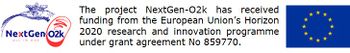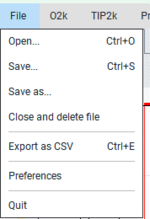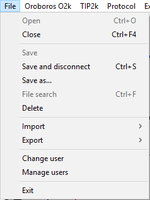Open - DatLab: Difference between revisions
From Bioblast
No edit summary |
Willis Jaime (talk | contribs) No edit summary |
||
| (15 intermediate revisions by 5 users not shown) | |||
| Line 1: | Line 1: | ||
{{MitoPedia | {{MitoPedia}} | ||
}} | |||
{{MitoPedia concepts}} | {{MitoPedia concepts}} | ||
{{MitoPedia methods}} | {{MitoPedia methods}} | ||
| Line 12: | Line 6: | ||
}} | }} | ||
{{MitoPedia topics}} | {{MitoPedia topics}} | ||
{{Technical support}} | |||
{{MitoPedia without banner | |||
|abbr=Ctrl+O | |||
|description= Open a previously recorded [[DatLab]] file. | |||
|info=[[MitoPedia: DatLab]] | |||
}} | |||
[[File:DatLab File-menu.png|left|150px]] | |||
== DatLab 8 == | |||
Last update: 2024-05-02 | |||
:::: '''Open''' a [[DatLab data file]] recorded with DatLab 8 (*.dld8) or DatLab 7.4 (*.DLD). It is possible to open several files simultaneously, which are shown as different tabs at the top of the page. | |||
<br> | |||
<br> | |||
[[File:File-menu.png|right|150px]] | |||
== DatLab 7 == | |||
:::: '''Open''' a [[DatLab data file]] (*.DLD). It is not possible to open a second DLD file without closing first the currently open DatLab file. You can open simultaneously another DatLab file in a separately opened DatLab programme. | |||
Revision as of 11:28, 3 May 2024
Description
MitoPedia O2k and high-resolution respirometry:
DatLab
 |
Open - DatLab |
MitoPedia O2k and high-resolution respirometry:
O2k-Open Support
Description
Open a previously recorded DatLab file.
Abbreviation: Ctrl+O
Reference: MitoPedia: DatLab
DatLab 8
Last update: 2024-05-02
- Open a DatLab data file recorded with DatLab 8 (*.dld8) or DatLab 7.4 (*.DLD). It is possible to open several files simultaneously, which are shown as different tabs at the top of the page.
DatLab 7
- Open a DatLab data file (*.DLD). It is not possible to open a second DLD file without closing first the currently open DatLab file. You can open simultaneously another DatLab file in a separately opened DatLab programme.