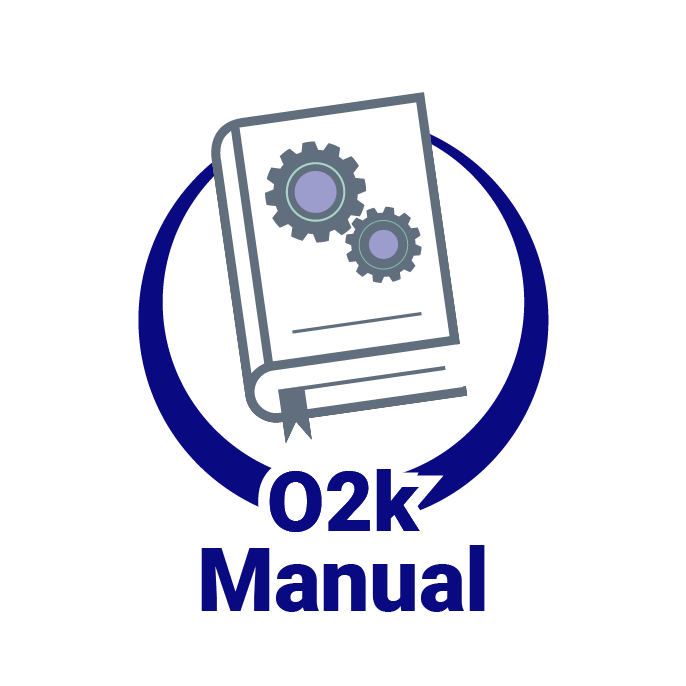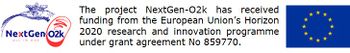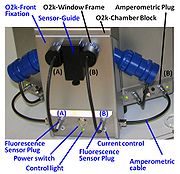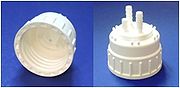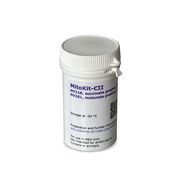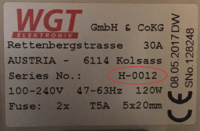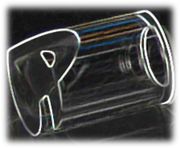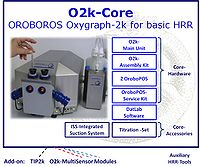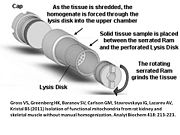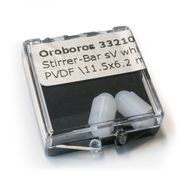|
MitoPedia: O2k-Open Support |
MitoPedia O2k and high-resolution respirometry:
O2k-Open Support
- MitoPedia: O2k-Open Support alphabetically lists Frequently Asked Questions and keywords.
| Term | Abbreviation | Description |
|---|---|---|
| About DatLab | About DatLab contains general information about DatLab 8, including the current version number and used licenses. | |
| Add Graph/Delete bottom graph | Add: A new graph is added at the bottom of the screen. Select plots for display in the new graph, Ctrl+F6. Delete: Delete one of the graphs displayed in DatLab. | |
| Amp calibration - DatLab | F5 | Amp calibration indicates the calibration of the amperometric O2k-channel. |
| Amperometric,Amp | F7 | After selection of the Amperometric, Amp channel in the O2k configuration, an Amperometric, Amp tab will appear in the O2k control [F7] window. Set the desired light intensity (0-1600) in the field ´Fluo intensity´ and the desired amplification of the signal (1-1000) in the field ´Gain for Fluo sensor´in the Amperometric, Amp window followed by a left-click Send to O2k. Switching off the illumination before each fluorometric measurement is routinely required. |
| Attached cells | Many cell types are grown in culture as attached cells, such as endothelial or neuronal cells in a monolayer. | |
| Automatic pan - DatLab | Automatic pan (only for real-time data recording) toggles automatic panning on/off by clicking in the O2k status line. If it is on (green), the time range is maintained while the time axis always shows the currently recorded data, i.e. the value of the offset (minimum value) increases as experimental time proceeds. If it is off (yellow), the time axis is static. This allows for manually panning backwards to observe previous sections of the experiment at a given time range. In this mode, the actual experimental time may be off-scale. Toggle between "Pan auto" and "Pan off" by a left-click on the text. It does not influence continuous data recording. It is recommended to maintain automatic panning on during the experiment, except for specifically viewing earlier sections of the experiment. | |
| Autoscale | Autoscale zooms in or out of the selected period with Autoscale time axis, Autoscale Y1 (Y2) axes and Automatic pan. | |
| Autoscale Y1 (Y2) axes | Autoscale Y1 (Y2) axes: Autoscaling the measured values (full data range) on the Y1 (Y2) axis in the selected plot. | |
| Autoscale time axis | Autoscale time axis gives an overview of the entire experimental period. | |
| Biological contamination | Biological contamination may be caused by microbial growth in the O2k-Chamber or in the experimental medium. | |
| Block temperature | The block temperature of the Oroboros O2k is the continuously measured temperature of the copper block, housing the two glass chambers of the O2k. The block temperature is recorded by DatLab as one of the O2k system channels. | |
| Calcium | Ca | Ca2+ is a major signaling molecule in both prokaryotes and eukaryotes. Its cytoplasmic concentration is tightly regulated by transporters in the plasma membrane and in the membranes of various organelles. For this purpose, it is either extruded from the cell through exchangers and pumps or stored in organelles such as the endoplasmic reticulum and the mitochondria. Changes in the concentration of the cation regulate numerous enzymes including many involved in ATP utilizing and in ATP generating pathways and thus ultimately control metabolic activity of mitochondria and of the entire cell. Measuring changes in Ca2+ levels is thus of considerable interest in the context of high-resolution respirometry. |
| Calcium Green | CaG | Calcium GreenTM (CaG) denotes a family of extrinsic fluorophores applied for measurement of Ca2+ concentration with mitochondrial preparations. This dye fluoresces when bound to Ca2+. When measuring mitochondrial calcium uptake it is possible to observe the increase of the CaG signal upon calcium titration, followed by the decrease of CaG signal due to the uptake. |
| Channel | F7 | » See O2k signals and output |
| Check for updates - DatLab | Check for updates: Frequently check for updated DatLab 8 versions and follow the simple installation instruction if your computer running DatLab (Linux or Windows) is connected to internet. Alternatively, use a different computer connected to internet, download the update for Linux, and transfer it to the computer operating DatLab by USB (e.g. the O2k integrated PC). More information: Oroboros Marketplace - DatLab | |
| Close and delete file - DatLab | Close and delete a file. | |
| Closed chamber | C | The O2k-chamber can be used as a closed system or open system. Gas bubbles must be avoided. |
| Connect to O2k | Connect to O2k connects DatLab with the O2k. Select the USB port (or Serial port) with the corresponding cable connecting your PC to the O2k. Select the subdirectory for saving the DLD file. Then data recording starts with experimental time set at zero. | |
| Connection window | After starting DatLab either the Connection window opens automatically by default or open O2k control by pressing [F7] and select the communication port. | |
| Copy marks | In Copy marks, Marks in DatLab are copied from a seleted Plot to the active plot. | |
| Copy marks - DatLab | ||
| Copy to clipboard | In DatLab Copy to clipboard can be used to copy selected graphs or values and to paste them to your preferred program or file (e.g. Word, Excel). | |
| Cover-Slip\black | A Cover-Slip should be placed on top of the O2k-Stopper to minimize contamination and evaporation of liquid extruding from the capillary of the stopper. The Cover-Slips do not exert any direct effect on oxygen backdiffusion into the O2k-chamber. Use the the Cover-Slip\black to avoid light penetration and disturbance of fluorescence signals and generally for optical measurements in the O2k. | |
| Custom label | A Custom label can be entered in this box to rename the axis label. Two lines are available for the axis name and unit. | |
| Custom-made stoppers | Stoppers can be custom-made for applications with user-specific sensors according to customer specifications. | |
| Cyclic voltammetry - DatLab | Cyclic voltammetry | |
| DatLab | DatLab is the O2k-Software for Data Acquisition & Analysis, specifically developed for high-resolution respirometry with the O2k.
The newest DatLab version is DatLab 8, included in the O2k-Packages. NextGen-O2k and O2k-Series J* and higher come with DatLab 8 installed on the integrated PC (Linux). DatLab 8 is required for the NextGen-O2k. DatLab 8.1 is compatible with O2k-Series (E and higher). The DatLab software is designed for 64-bit versions of Windows operating systems and does not run on MAC devices. The minimum computer requirements are Intel-Core-2 or equivalent CPU, 2GB RAM and Windows XP (64-bit version). However, we recommend Intel i5 or equivalent CPU, 4GB RAM, Windows 10 (64-bit version) and SSD. For the proper display of DatLab on your computer, please make sure the “Language settings” are set to English. *Optionally available without integrated PC. | |
| DatLab 2 | DL2 | DatLab 2 (DL2) is a MS-DOS programe. DL2 is still used for analysis of oxygen kinetics, after exporting files recorded in recent DatLab versions. A user-friendly O2-kinetics module is in preparation (DL8). |
| DatLab 7 | ||
| DatLab data file | dld8, DLD | DatLab 8: The file type generated is *.dld8. DatLab 7: The file type generated is *.DLD. |
| DatLab error messages | Common DatLab error messages and according actions and solutions are listed here. | |
| DatLab installation | We recommend a 'clean install' for DatLab installation: rename your previous DatLab programme subdirectory (e.g. C:\DatLab_OLD). The standard Instrumental and SUIT DL-Protocols package is automatically implemented with the simple DatLab programme installation. | |
| DatLab oxygen flux: performance and data analysis | The quality of the results are strongly affected by the performance and data analysis. Therefore, we provide guidelines for performing and evaluating respirometric assays. | |
| DatLab templates | DatLab templates can be imported for O2k-setups, graph layouts, mark names, TIP2k setups and marks statistics configurations.
| |
| DatLab-Analysis templates | Go in DatLab to Mark statistics (F2), select which type of marks you want to export ("All marks in plot" or "DL-Protocol marks", with 3 possibilities each), then click on [Copy to clipboard] to copy selected values and paste them to a DatLab-Analysis template for numerical and graphical data analysis. | |
| DatLab-Upgrading\4.x-5.2 | DatLab-Upgrading\4.1-5.2: Upgrading DatLab 4.x to 5.2, incl. O2k-Manual, with free follow-up updates of DatLab 5.2. Discontinued: see higher DatLab version. | |
| Data labels and units | Ctrl+D | DatLab 8: Display and edit default data labels and units for different channels. DatLab 7 : O2k channel labels. |
| Data labels and units - DatLab | ||
| Data masks - DatLab | ||
| Data recording interval | F7 | The data recording interval is the time interval at which data is sampled with an instrument. In DatLab the data recording interval is set in the O2k control window. The system default value is 2 s. A lower data recording interval is selected for kinetic experiments, and when the volume-specific oxygen flux is high (>300 pmol O2·s-1·ml-1). Technically, the O2k instrument (hardware) measures the sensor signal every 10ms (which is NOT the „data recording interval“). By the given data recording interval from DatLab (software) a discrete number of sensor signal points are taken to calculate an average value in the O2k (e.g. a data recording interval of 2 s can take 200 sensor signal points; a data recording interval of 0.5 s can take 50 sensor signal points). This average value is sent to DatLab and is recorded as a raw data point. However, there is a defined threshold: the O2k does not apply more than 200 sensor signal points to calculate the average for the raw data point. For example a data recording interval of 3 s could take 300 sensor signal points but only the 200 most recent sensor signal points are used for averaging. |
| Default label | The Default label is the system default value for the axis label. These labels are changed automatically, according to the selected channel and unit. To change this label enter a Custom label. | |
| Delete points | Select Delete points in the Mark information window to remove all data points in the marked section of the active plot. See also Interpolate points and Restore points or Recalculate slope. | |
| Deselect channels | F7 | Channels can be selected/deselected in DatLab in the O2k configuration. Deselect all O2k-MultiSensor channels in O2k-Core applications. Select only the specifically used channels in O2k-MultiSensor applications. |
| Different O2 fluxes in left and right chamber | What are potential causes for different O2 fluxes in the left and right chamber? | |
| Display DatLab help | Display DatLab help
In this section, we present some issues that could happen during your data analysis related to the graphs display and how to fix them quickly. Case in which an issue might occur:
In the event of a frozen display of the graphs, try the alternatives below:
| |
| Display Power-O2k | The Power-O2k number, which is set in the pull-down menu Oroboros O2k \ O2k configuration, is shown in the active graph. To show it in graphs copied to clipboard, the option "Show Oroboros icon in clipboard files" must be enabled in the Graph-menu Graph options - DatLab. | |
| Display numerical value | If Display numerical value the current numerical values are displayed in the graph for the active plots on the Y1 axis and Y2 axis (during data acquisition only). | |
| Dithionite | Dit Dit - (The abbreviation 'Dith' has been used previously and is stepwise replaced by Dit.) | The sodium salt of Dithionite Na2S2O4 (Dit) is the 'zero oxygen solution powder' used for calibration of oxygen sensors at zero oxygen concentration, or for stepwise reduction of oxygen concentrations in instrumental O2 background tests. It is not recommended to use dithionite in experiments with biological samples or several multisensor approaches, for these see Setting the oxygen concentration. |
| Electrolyte\Reference-Electrode | Electrolyte\Reference-Electrode for Reference-Electrode\2.4 mm | |
| Electronic-TIP2k Upgrading\O2k-Main Unit Series A-D | Electronic-TIP2k Upgrading\O2k-Main Unit Series A-D - Former Product : not required for O2k-Core, the O2k-Main Unit has to be returned to the OROBOROS workshop. | |
| Electronic-TIP2k Upgrading\O2k-Main Unit Series E | Electronic-TIP2k Upgrading\O2k-Main Unit Series E - Former Series : not required for O2k-Core, free of charge for Series E in conjunction with the purchase of the TIP2k-Module, the O2k-Main Unit has to be returned to the OROBOROS workshop. | |
| Enable DL-Protocol editing | Enable DL-Protocol editing is a novel function of DatLab 7.4 offering a new feature in DL-Protocols: flexibility. Fixed sequences of events and marks can be changed (Skip/Added) in a SUIT protocol by the user. Moreover, the text, instructions, concentrations and titration volumes of injections in a specific DL-Protocol can be edited and saved as user-specific DL-Protocol [File]\Export\DL-Protocol User (*.DLPU). To enable it, under the 'Protocols' tab in the menu, select the option 'Enable DL-Protocol editing', and then select the plot in which the marks will be set (e.g., O2 flux per V). Select the 'Overview' window, where you will be able to edit events and marks names, definition/state, final concentration and titration volumes, as well as select a mark as 'multi' for multiple titration steps, skip a mark, or add a new event or mark. After saving, export a DL-Protocol User (DLPU) and load it before running the next experiments. If users of DatLab versions older than DatLab 7.4 wish to alter the nature of the chemicals used or the sequence of injections, we ask them to contact the O2k-Technical Support.
For more information:  Export DL-Protocol User (*.DLPU) Export DL-Protocol User (*.DLPU) | |
| Events - DatLab | F4 | An event in DatLab is a defined point in time, labelled by a name (1 to 10 characters). An event applies to all plots of the selected O2k-Chamber. The event is shown by a vertical line in the graph and the label of the event is shown on the top (DatLab 6 and lower: on the bottom). The default name is the sequential number of the event. It is recommended to edit event labels with a minimum number of characters, and to explain the abbreviation in the 'Definition' box. The final concentration and titration volume can be entered into the corresponding boxes, if the event relates to the titration of a substance. A short comment can be entered to describe the event in detail.
Set events - Manual events are entered (real-time, connected to the O2k) by pressing [F4] at the time of the event (e.g. to indicate a manual titration into the chamber). An event belongs either to chamber A, chamber B, or both. Instrumental events are added automatically, e.g. when the stirrer (A or B) or illumination (both chambers) is switched on or off. After setting a new event the Edit event window pops up. Pressing F4 defines the time point of the event. Full attention can then be paid to the experiment. Edit the event later, as it is possible to insert an event at any chosen moment of the plotted record of the experiment by placing the cursor anywhere in the graph at the selected time point by pressing Ctrl and clicking the left mouse button. Edit event - Left click on the name of an existing event to open the Edit event window to edit or Delete event. In events obtained from a selected protocol, the entire sequence of consecutive events is defined with event names, definitions, concentrations and titration volumes. Name - Enter an event name of 1 to 10 characters. Short names (e.g. O instead of Open) are recommended. Comment - Further information can be entered into the text field. Select O2k-chamber A, B or both. The Event will be shown on plots for both or one selected chamber. »Protocol events |
| Exit - DatLab 7 | Ctrl+F4 | Close DatLab files and quit the program. |
| Experimental code | F3 | An experimental code can be entered in the Sample window, containing up to 10 digits. |
| Experimental log - DatLab | Ctrl+F3 | Experimental log provides an automatically generated experimental protocol with detailed information about the O2k settings and calibrations, the Sample information and various Events. Time-dependent information can be viewed for a single chamber or both chambers. The filter can be selected for viewing minimum information, intermittent by default, or all information. The experimental log can be viewed and saved as a PDF file by clicking on [Preview]. |
| Export DL-Protocol User (*.DLPU) | it is a function of DatLab (available from version 7.4 onwards) that enables the export of user specific protocols (DL-Protocol User) to the SUIT protocol folder from which they can be uploaded for subsequent measurements. | |
| Export as CSV - DatLab | Ctrl+E | Export as CSV (*.csv) exports plots and events to a text file for further use in Excel and other programs compatible with .csv extension. |
| Fatty acid oxidation | FAO | Fatty acid oxidation is a multi-step process by which fatty acids are broken down in β-oxidation to generate acetyl-CoA, NADH and FADH2 for further electron transfer to CoQ. Whereas NADH is the substrate of CI, FADH2 is the substrate of electron-transferring flavoprotein complex (CETF) which is localized on the matrix face of the mtIM, and supplies electrons from FADH2 to CoQ. Before the ß-oxidation in the mitochondrial matrix, fatty acids (short-chain with 1-6, medium-chain with 7–12, long-chain with >12 carbon atoms) are activated by fatty acyl-CoA synthases (thiokinases) in the cytosol. For the mitochondrial transport of long-chain fatty acids the mtOM-enzyme carnitine palmitoyltransferase I (CPT-1; considered as a rate-limiting step in FAO) is required which generates an acyl-carnitine intermediate from acyl-CoA and carnitine. In the next step, an integral mtIM protein carnitine-acylcarnitine translocase (CACT) catalyzes the entrance of acyl-carnitines into the mitochondrial matrix in exchange for free carnitines. In the inner side of the mtIM, another enzyme carnitine palmitoyltransferase 2 (CPT-2) converts the acyl-carnitines to carnitine and acyl-CoAs, which undergo ß-oxidation in the mitochondrial matrix. Short- and medium-chain fatty acids do not require the carnitine shuttle for mitochondrial transport. Octanoate, but not palmitate, (eight- and 16-carbon saturated fatty acids) may pass the mt-membranes, but both are frequently supplied to mt-preparations in the activated form of octanoylcarnitine or palmitoylcarnitine. |
| File search - DatLab | Ctrl+F | File search yields a list of all files labelled by the experimental code in a selected directory . Click on the file to preview the experimental log. With File Search you can search in all folders and subfolders on your computer for DatLab files with a selected experimental code. The experimental code is entered in the DatLab file in the window "Experiment" ([F3]). When you click on a folder and press the button search, the DatLab file names will appear on the right window. Click on a DatLab file and further information (e.g. Sample information, Background information) will appear in the window below. |
| Filter Set AmR | Filter Set AmR: Set of filters for the determination of H2O2 production with Amplex UltraRed. These filters should be used together with Fluorescence-Sensor Green. The filter set consists of 6 LED filters (round) and 6 photodiode filters (rectangular). | |
| Filter Set MgG / CaG | Filter set MgG / CaG: Set of filters for the determination of concentraions of Mg2+ or Ca2+ with the fluorophores Magnesium green and Calcium green, respectively. These filters should be used together with Fluorescence-Sensor Blue or Smart Fluo-Sensor Blue. The filter set consists of 6 LED filters (round) and 6 photodiode filters (rectangular). | |
| Filter Set Saf | Filter set Saf: Set of filters for the (qualitative) determination of mitochondrial membrane potential with Safranin. These filters should be used together with Fluorescence-Sensor Blue or Smart Fluo-Sensor Blue. The filter set consists of 6 LED filters (round) and 6 photodiode filters (rectangular). | |
| Filter-Cap | Filter-Cap: O2k-Fluo LED2-Module (O2k-Series D to G) sensors (Fluorescence-Sensor Green and Fluorescence-Sensor Blue) and O2k-FluoRespirometer (O2k-Series H to I) sensors (Smart Fluo-Sensor Green and Smart Fluo-Sensor Blue) are equipped with a removable Filter-Cap for exchange of optical filters for the optical pathways from the LED to the sample and from the sample to the photodiode. | |
| Fluo calibration - DatLab | ||
| Fluorescence-Control Unit | Fluorescence-Control Unit with O2k-Front Fixation, Current-Control (O2k-Chamber A and B) for regulation of light intensity of the LED in the fluorescence sensors. This item is a standard component of the O2k-Fluorescence LED2-Module. | |
| Fluorescence-Sensor Blue | Fluorescence-Sensor Blue: excitation LED 465 nm (dominant wavelength), photodiode, Filter-Cap equipped with Filter Set Saf for measurement of mitochondrial membrane potential with Safranin when delivered. The filter set Filter Set MgG / CaG for Magnesium green® / Calcium green® measurements is included. | |
| Fluorescence-Sensor Green | Fluorescence-Sensor Green: excitation LED 525 nm (dominant wavelength), photodiode, Filter-Cap equipped with Filter Set AmR for Amplex UltraRed measurements when delivered. | |
| Flux / Slope | J | Flux / Slope is the time derivative of the signal. In DatLab, Flux / Slope is the name of the pull-down menu for (1) normalization of flux (chamber volume-specific flux, sample-specific flux or flow, or flux control ratios), (2) flux baseline correction, (3) Instrumental background oxygen flux, and (4) flux smoothing, selection of the scaling factor, and stoichiometric normalization using a stoichiometric coefficient. Before changing the normalization of flux from volume-specific flux to sample-specific flux or flow, or flux control ratios, please be sure to use the standard Layout 04a (Flux per volume) or 04b (Flux per volume overlay). When starting with the instrumental standard Layouts 1-3, which display the O2 slope negative, the sample-specific flux or flow, or flux control ratios will not be automatically background corrected. To obtain the background corrected specific flux or flux control ratios, it is needed to tick the background correction in the lower part of the slope configuration window. Background correction is especially critical when performing measurements in a high oxygen regime or using samples with a low respiratory flux or flow. |
| Flux analysis - DatLab | The strategy of Flux analysis using DatLab depends on the research question and the corresponding settings applied in DatLab when recording the data with the O2k. Usng SUIT protocols, a sequence of respiratory steady-states is measured, marks are set, and numerical data are summarized in Mark statistics (F2). An AI approach is kept in mind when describing guidelines for evaluation of steady-states during data recording and analysis. | |
| Flux baseline correction | bc | Flux baseline correction provides the option to display the plot and all values of the flux (or flow, or flux control ratio) as the total flux, J, minus a baseline flux, J0.
JV(bc) = JV - JV0 JV = (dc/dt) · ν-1 · SF - J°VFor the oxygen channel, JV is O2 flux per volume [pmol/(s·ml)] (or volume-specific O2 flux), c is the oxygen concentration [nmol/ml = µmol/l = µM], dc/dt is the (positive) slope of oxygen concentration over time [nmol/(s · ml)], ν-1 = -1 is the stoichiometric coefficient for the reaction of oxygen consumption (oxygen is removed in the chemical reaction, thus the stoichiometric coefficient is negative, expressing oxygen flux as the negative slope), SF=1,000 is the scaling factor (converting units for the amount of oxygen from nmol to pmol), and J°V is the volume-specific background oxygen flux (Instrumental background oxygen flux). Further details: Flux / Slope. |
| Flux control ratio | FCR | Flux control ratios FCRs are ratios of oxygen flux in different respiratory control states, normalized for maximum flux in a common reference state, to obtain theoretical lower and upper limits of 0.0 and 1.0 (0 % and 100 %). For a given protocol or set of respiratory protocols, flux control ratios provide a fingerprint of coupling and substrate control independent of (1) mt-content in cells or tissues, (2) purification in preparations of isolated mitochondria, and (3) assay conditions for determination of tissue mass or mt-markers external to a respiratory protocol (CS, protein, stereology, etc.). FCR obtained from a single respirometric incubation with sequential titrations (sequential protocol; SUIT protocol) provide an internal normalization, expressing respiratory control independent of mitochondrial content and thus independent of a marker for mitochondrial amount. FCR obtained from separate (parallel) protocols depend on equal distribution of subsamples obtained from a homogenous mt-preparation or determination of a common mitochondrial marker. |
| Forceps for membrane application | Forceps for membrane application: for OroboPOS and ISE membrane application; do not use for tissue preparation. | |
| Forceps\stainless Steel\angular Tip\fine | Forceps\stainless Steel\angular Tip\fine: for tissue preparation, stainless steel. Two pairs are used particularly for muscle fiber separation. | |
| Forceps\stainless Steel\rounded Tip\sharp | Forceps\stainless Steel\rounded Tip\sharp: for tissue preparation, stainless steel, antimagnetic. One pair is recommended for placing the tissue sample onto the microbalance and for handling in combination with Forceps\stainless Steel\straight Tip\sharp. | |
| Forceps\stainless Steel\straight Tip\sharp | Forceps\stainless Steel\straight Tip\sharp: for tissue preparation, stainless steel, antimagnetic. One pair is recommended for insertion of the sample into the O2k-chamber and for handling in combination with Forceps\stainless Steel\rounded Tip\sharp. | |
| Full screen | By clicking/enabling Full screen in the Graph-menu in DatLab the currently selected graph is shown alone on the full screen (On) or together with the other defined graphs (Off). Full screen is particularly useful for a single channel overview and for Copy to clipboard [ALT+G B]. | |
| Gain | The gain is an amplification factor applied to an input signal to increase the output signal. | |
| Getting started - DatLab | Users have to enter their user details the first time they use DatLab 8 on a specific computer. As well, entering some basic settings is required when connecting DatLab 8 with an O2k for the first time. | |
| Graph control - DatLab | A combination of mouse and keyboard commands provides convenient control of graphs in DatLab 8. | |
| Graph layout - DatLab | » See Layout for DatLab graphs. | |
| Graph options - DatLab | Several display options can be applied to a DatLab graph under Graph options. | |
| High signal at zero oxygen | A high signal at zero oxygen may be observed during zero calibration (R0). First, check the quality of the dithionite solution. The following instructions show how to distinguish between a defective sensor head and an electrical leak current. | |
| Hydrogen peroxide | H2O2 | Hydrogen peroxide, H2O2 or dihydrogen dioxide, is one of several reactive oxygen intermediates generally referred to as reactive oxygen species (ROS). It is formed in various enzyme-catalyzed reactions (e.g., superoxide dismutase) with the potential to damage cellular molecules and structures. H2O2 is dismutated by catalase to water and oxygen. H2O2 is produced as a signaling molecule in aerobic metabolism and passes membranes more easily compared to other ROS. |
| Hydrogenion flux | JH+ | Volume-specific hydrogenion flux or H+ flux is measured in a closed system as the time derivative of H+ concentration, expressed in units [pmol·s-1·mL-1]. H+ flux can be measured in an open system at steady state, when any acidification of the medium is compensated by external supply of an equivalent amount of base. The extracellular acidification rate (ECAR) is the change of pH in the incubation medium over time, which is zero at steady state. Volume-specific H+ flux is comparable to volume-specific oxygen flux [pmol·s-1·mL-1], which is the (negative) time derivative of oxygen concentration measured in a closed system, corrected for instrumental and chemical background. pH is the negative logarithm of hydrogen ion activity. Therefore, ECAR is of interest in relation to acidification issues in the incubation buffer or culture medium. The physiologically relevant metabolic H+ flux, however, must not be confused with ECAR. |
| ISE Package 1 TPP or Ca | O2k-TPP+ and Ca2+ ISE\1 Chamber: ISE-Package for 1 TPP+ and Ca2+ electrode. | |
| ISE-Ca2+ Membranes | ISE-Ca2+ Membranes: PVC, 4 mm diameter, box of 5 membranes. To be used with the O2k-TPP+ ISE-Module. | |
| ISE-Compressible Tube | ISE-Compressible Tube for Ion-Selective Electrode TPP+ and Ca2+. | |
| ISE-Filling Syringe | ISE-Filling Syringe with needle for Ion-Selective Electrode TPP+ and Ca2+. | |
| ISE-Inner Glass Electrode | ISE-Inner Glass Electrode of ISE, with Ag/AgCl- and Pt-wire | |
| ISE-Membrane Mounting Tool | ISE-Membrane Mounting Tool for Ion-Selective Electrode TPP+ and Ca2+. O2k-TPP+ ISE-Module: mounting tool included. | |
| ISE-Membrane Seal | ISE-Membrane Seal for Ion-Selective Electrode TPP+ and Ca2+. | |
| ISE-TPP+ Membranes | ISE-TPP+ Membranes, PVC, 4 mm diameter, box of 5 membranes. | |
| ISS-Filter and Tubing | ISS-Filter and Tubing, ISS-Integrated Suction System. | |
| ISS-Integrated Suction System | ISS-Integrated Suction System: Suction pump with stainless steel housing, 2 liter waste bottle, filter and tubing; for siphoning off excess medium from the O2k-Stopper and for emptying the O2k-chambers. The ISS is included as a standard component of the O2k-FluoRespirometer. Media containing living cells or microorganisms, various poisons (inhibitors, uncouplers) and mixtures of proteins and substrates are safely disposed off in the 2-litre waste bottle. | |
| ISS-Lid | ISS-Lid, for ISS-Waste Bottle, component of the ISS-Integrated Suction System. | |
| ISS-Steel Housing | ISS-Steel Housing, a component of the ISS-Integrated Suction System. | |
| ISS-Waste Bottle | ISS-Waste Bottle, 2-liter, component of the ISS-Integrated Suction System. | |
| Illumination | F10 | The chambers of the Oroboros O2k are illuminated by an internal LED. The illumination is switched on and off in DatLab during the experiment by pressing [F10]. This illumination must be distinguished from light introduced into the chambers by LEDs for the purpose of spectrophotometric and fluorometric measurements. For these, the internal illumination must be switched off. |
| Illumination on/off | F10 | The illumination in both chambers is switched on/off. |
| Install Oroboros protocol package | The standard Instrumental and SUIT DL-Protocols package is automatically implemented with the simple DatLab programme installation. We recommend a 'clean install': rename your previous DatLab programme subdirectory (e.g. C:\DatLab_OLD). Updates and newly developed DL protocols can be simply downloaded by clicking on [Protocols]\Install Oroboros protocol package. | |
| Installation and startup support session self-study material | ||
| Instrumental: Browse DL-Protocols and templates | Instrumental DL-Protocols (DLP) including DatLab example traces, instructions, brief explanatory texts, links to relevant pages and templates for data evaluation can be browsed from inside DatLab 7.4. Click on menu [Protocols]\Instrumental: Browse DL-Protocols and templates to open a folder with all the DL-Protocols and templates for cleaning, calibration, and background determination provided with the DatLab 7.4. Select a sub-directory and open an DL-Protocol and/or template as desired. | |
| Interpolate points | Select Interpolate points in the Mark information window to interpolate all data points in the marked section of the active graph. See also Delete points and Restore points or Recalculate slope. | |
| Ion-Selective Electrode TPP+ and Ca2+ | Ion-Selective Electrode TPP+ and Ca2+: ISE with 6 mm outer diameter shaft, for Stopper\white PVDF\angular Shaft\side+6.2+2.6 mm Port. O2k-TPP+ ISE-Module: 2 ISE. | |
| Keyboard shortcuts - DatLab | DatLab provides several keyboard shortcuts to allow for quick access to many functions and settings without using a mouse. | |
| Laboratory titration sheet | Laboratory titration sheet contains the sequential titrations in a specific Substrate-uncoupler-inhibitor titration (SUIT) protocol. The laboratory titration sheets for different SUIT protocols are incorporated in DatLab (DL7.1): Protocols in DatLab | |
| Layout for DatLab graphs | A Layout in DatLab selected in the Layout menu yields a standardized display of graphs and plots displayed with specific scalings. The graph layout defines initial settings, which can be modified for plots [Ctrl+F6] and scaling [F6]. A modified layout can be saved as user layout without changing the standard layouts. | |
| Living cells | ce | Cell viability in living cells should be >95 % for various experimental investigations, including cell respirometry. Viable cells (vce) are characterized by an intact plasma membrane barrier function. The total cell count (Nce) is the sum of viable cells (Nvce) and dead cells (Ndce). In contrast, the plasma membrane can be permeabilized selectively by mild detergents (digitonin), to obtain the mt-preparation of permeabilized cells used for cell ergometry. Living cells are frequently labelled as intact cells in the sense of the total cell count, but intact may suggest dual meanings of viable or unaffected by a disease or mitochondrial injury. |
| Lower O2 limit - DatLab | A Lower O2 limit [µM] can be defined for each O2k-chamber, to trigger an automatic warning when the experimental O2 concentration drops below this limit. It reminds the user that re-oxygenation of the O2k-chamber may be required. For the lower O2 concentration limit, the critical oxygen concentration should be considered, which differs between isolated mitochondria, large cells, and permeabilized muscle fibers. A higher limit should be chosen when high oxygen flux is expected, e.g. prior to uncoupler titration. A lower limit is acceptable prior to inhibition of respiration causing low oxygen flux. | |
| Magnesium Green | MgG | Magnesium Green (MgG) is an extrinsic fluorophore that fluoresces when bound to Mg2+ and is used for measuring mitochondrial ATP production by mitochondrial preparations. Determination of mitochondrial ATP production is based on the different dissociation constants of Mg2+ for ADP and ATP, and the exchange of one ATP for one ADP across the mitochondrial inner membrane by the adenine nucleotide translocase (ANT). Using the dissociation constants for ADP-Mg2+ and ATP-Mg2+ and initial concentrations of ADP, ATP and Mg2+, the change in ATP concentration in the medium is calculated, which reflects mitochondrial ATP production. |
| Manage setups and templates - DatLab | Setups and templates in DatLab can be renamed or deleted under Manage setups or Manage templates. | |
| Mark information | Marks | » See Marks - DatLab |
| Mark specifications - DatLab | The function Mark specifications is largely replaced by SUIT DL-Protocols and Instrumental DL-Protocols in DatLab 7.4. Mark specifications allow the user to rename Marks in the active plot and save/recall the settings. Rename marks individually by clicking into the horizontal bar, or use corresponding templates for renaming the entire sequence of marks. | |
| Mark statistics - DatLab | F2 | In Mark statistics one Plot is selected as a source for Marks over sections of time. Values (e.g. medians) are displayed for these time sections of the source plot and of all selected plots. |
| Marks - DatLab | Marks in DatLab define sections of a plot recorded over time. Marks are set by the user in real-time, or post-experimentally for basic level data analysis. Set Marks to obtain the median, average, standard deviation, outlier index and range of the data within the mark, for calibration of the oxygen signal, flux analysis, or to delete marked data points. Marks are shown by a horizontal bar in the active plot. The default Mark names are given automatically in numerical sequence, independent for each plot. Rename marks individually by clicking into the horizontal bar, or use corresponding templates for renaming the entire sequence of marks. Several marks can be set on any plot. | |
| MiR05-Kit | Mitochondrial Respiration Medium - MiR05-Kit, 1 vial; for a final volume of 250 mL | |
| Microbalance 120 g | Microbalance max 120 g; 0.01 mg display; particularly for wet weight determination of permeabilized fibres. | |
| Microbalance-Transport Case | Microbalance transport case, not suitable for shipping | |
| Microsyringe\10 mm3 51/0.13 mm | Hamilton Microsyringe\10 mm3 51/0.13 mm for manual titrations, 10 mm3 volume; fixed injection needle with rounded tip: 51 mm length, 0.13 mm inner diameter. | |
| Microsyringe\100 mm3 51/0.41 mm | Hamilton Microsyringe\100 mm3 51/0.41 mm for manual titrations, 100 mm3 volume; fixed needle with rounded tip: 51 mm length, 0.41 mm inner diameter. It is recommended for injections of suspensions of isolated mitochondria. | |
| Microsyringe\200 mm3\TIP2k | Microsyringe\200 mm3\TIP2k: Microinjection syringe for Titration-Injection microPump, 200 mm3 (µl), fixed injection needle with rounded tip, with spacers. | |
| Microsyringe\25 mm3 51/0.15 mm | Hamilton Microsyringe\25 mm3 51/0.15 mm for manual titrations, 25 mm3 volume; fixed needle with rounded tip: 51 mm length, 0.15 mm inner diameter. | |
| Microsyringe\50 mm3 51/0.15 mm | Hamilton Microsyringe\50 mm3 51/0.15 mm for manual titrations, 50 mm3 volume; fixed needle with rounded tip: 51 mm length, 0.15 mm inner diameter. | |
| Microsyringe\500 mm3\TIP2k | Microsyringe\500 mm3\TIP2k: Microinjection syringe for Titration-Injection microPump, 500 mm3 (µl), fixed injection needle with rounded tip, with spacers. | |
| MitoKit-CII | Cell permeable prodrugs, composed of MitoKit-CII/Succinate-nv and MitoKit-CII/Malonate-nv, stimulates (Snv) or inhibits (Mnanv) mitochondrial respiration in CI-deficient human blood cells, fibroblasts and heart fibres, acting on Complex II of the electron transfer system. | |
| MitoPedia: DatLab | ||
| MitoPedia: O2k | ||
| MitoPedia: O2k hardware | ||
| MitoPedia: O2k-FluoRespirometry | ||
| MitoPedia: O2k-Open Support | ||
| MitoPedia: O2k-Respirometry | ||
| MitoPedia: SUIT | ||
| Mitochondrial membrane potential | mtMP, ΔΨp+, ΔelFep+ [V] | The mitochondrial membrane potential difference, mtMP or ΔΨp+ = ΔelFep+, is the electric part of the protonmotive force, Δp = ΔmFeH+.
|
| Motic Microscope | Motic Microscope SMZ-171 TLED: for preparation of permeabilized fibres; compact and light stereo microscope, Greenough optical system, switching power supply for use worldwide (100-240V); including auxiliary ESD objective 2.0X(38.6mm). | |
| Mouse control: Mark | Ctrl+M | The mark mode is active by default, can be selected in the menu or by [Ctrl+M]. If Mouse control: Mark is enabled, specific sections of the experiment can be marked in each plot.
Usually, marks are set on the plot for oxygen concentration for calibration, whereas marks on the plot for oxygen flux are set for exporting the median or average of flux to a table. »More details: Marks - DatLab. |
| Mouse control: Zoom | Ctrl+Z | Select Mouse Control: Zoom in the Graph-menu or press [Ctrl+Z]. |
| MultiSensor-Connector | MultiSensor-Connector: for separate reference electrode and ISE; only for O2k-Series B and Series C with MultiSensor electronic upgrading before 2011. | |
| MultiSensor-Preamplifier 1/100 | MultiSensor-Preamplifier 1/100: Required only for O2k-Series A-C, for application of NO (or other amperometric) sensors (single chamber mode of application). | |
| NADH calibration - DatLab | NADH calibration | |
| NADH-Module | The NADH-Module, is a component of the NextGen-O2k for simultaneous measurement of oxygen consumption and NAD(P)H autofluorescence. NAD(P)H autofluorescence is used to evaluate the redox state of the NAD(P)H-pool. The NADH-Module incorporates an UV light and NADH-Sensors which include a photodiode and specific filters. | |
| NADH-Sensor | The NADH-Sensor has been developed as a part of the NADH-Module for simultaneous monitoring of oxygen consumption and NADH redox state. The NADH-Sensor is composed of a photodiode and equipped with three supergel R370 Italian blue filters (Rosco, US). | |
| O-ring sV\Viton\9.5x1 mm | O-ring sV\Viton\9.5x1 mm, for PEEK Stopper sV, 2 are mounted on each PEEK Stopper sV, box of 8 as spares. | |
| O-ring\Viton\12.5x1 mm | O-ring\Viton\12.5x1 mm, for PVDF or PEEK O2k-Stoppers (2-mL O2k-Chamber), box of 8 as spares. | |
| O-ring\Viton\16x2 mm | O-ring\Viton\16x2 mm, mounted on the O2k-Chamber Holder sV. | |
| O-ring\Viton\18x2 mm |  | |
| O-ring\Viton\6x1 mm | O-ring\Viton\6x1 mm for POS-Mounting Tool. | |
| O-ring\Viton\8x1 mm | O-ring\Viton\8x1 mm: for OroboPOS sensor head. Replaces the O-ring\Viton\9x1 mm | |
| O2 background correction - DatLab | ||
| O2-Zero Powder | O2-Zero Powder, dithionite (Na2S2O4), for zero-oxygen calibration of the OroboPOS. | |
| O2k chamber volume calibration | The O2k-chamber volume calibration has to be done before getting started with the Oroboros O2k to guarantee a standard chamber volume of 2.0 mL. | |
| O2k channel labels - DatLab 7 | Default channel labels can now be changed, and new labels set by the user. E.g., rename the Amperometric channel, Amp, to 'H2O2' for H2O2 measurements by fluorometry; rename the potentiometric channel, pX, to TPP+ for mitochondrial membrane measurements with the O2k-pH ISE-Module. For changing the label, go to menu [Oroboros O2k]\O2k channel labels and set the new channel label as desired. | |
| O2k configuration | Configure or modify the settings for the O2k sensors In O2k configuration, channels (amperometric and potentiometric) can be switched on/off by selecting the according tick box. The Power-O2k number (P1, P2, ..) and numbers for O2 sensors, Amp sensors, pX electrodes and pX reference electrodes are entered or edited here. With the O2k-FluoRespirometer (O2k-Series H and higher), the serial numbers of the Smart Fluo-Sensors are shown automatically under [Amperometric, Amp]. The O2k configuration window pops up when DatLab starts and "Connect to O2k" is pressed for the first time. It is also accessible from the menu "Oroboros O2k" and from within the O2k control and Mark statistics windows. | |
| O2k control (active) | F7 | DatLab 8: Change settings of the connected O2k and current measurement. DatLab 7 : to modify instrumental settings: O2k control; to modify settings of specific channels: O2k configuration. |
| O2k control - DatLab 7 | F7 | After selection of an O2k setup in the O2k control [F7] window, followed by a left-click Send to O2k, only the following control functions are routinely required during experimental operations. |
| O2k control panel - DatLab | The O2k control panel allows for quick access of O2k instrument settings. It covers the right side of the graphical user interface of DatLab 8. If a DatLab protocol is active, the protocol panel ist shown instead, a tab at the right side allows to switch between O2k control panel and protocol panel. | |
| O2k info (view) | Ctrl+F7 | O2k info (view) displays the experimental settings from the selected file, but does not allow modifying them. The only exception is the O2 sensor number, that can be modified by clicking on the edit button below the field. If the sensor number is modified after the recording, a warning appears next to the field, for quality control, informing that it has been changed. If more previously recorded files are open while running a measurement, O2k control (active) will always show the settings of the active recording, while O2k info (view) will show the settings of the selected file. The O2k info (view) option is disabled when the current recording file is selected. |
| O2k repair | O2k repair of defective hardware may require replacement of spare parts. Some electronic or mechanical defects may be solved only by repair of the O2k in the electronics workshop of Oroboros Instruments, e.g., a defective Peltier unit (temperature control). | |
| O2k series | The O2k series is specified as the capital letter in the O2k serial number of the Oroboros O2k. A serial number G-#### or H-#### denotes an Oxygraph from the G or H series, while A-#### denotes an O2k from the A series. With DatLab running real-time connected to the O2k, the serial number of the currently connected O2k is displayed: (1) in the right corner of the status line, besides the DatLab version number (bottom), and (2) in windows O2k control [F7] and O2k configuration. | |
| O2k signal line | The O2k signal line is underneath the O2k status line. It shows, depending on the O2k series, on the left side the O2k number, the time of the experiment, the oxygen raw signal of each chamber, the block temperature, the barometric pressure, the Peltier power, the recorded amperometric and potentiometric raw signal, the enviromental (room) temperature and the signal from internal sensors recording the humidity and temperature of the electronics. On the right side of the O2k signal line the current user, the DatLab version and the O2k serial number are displayed. | |
| O2k status line | O2k status line is found above the O2k signal line. It contains information about the chamber label, O2 calibration, amperometric calibration, potentiometric calibration, the block temperature, the illumination in chambers, the TIP2k status and the Automatic pan. | |
| O2k-Accessory Box | The O2k-Accessory Box contains components of the POS-Service Kit and the O2k-Assembly Kit and is shipped with the O2k. | |
| O2k-Amperometric OroboPOS Twin-Channel | O2k-Amperometric OroboPOS Twin-Channel: Two-channel variable polarization voltage; current/voltage converter for the polarographic oxygen sensor (POS); amplifyer with digital gain settings (1x, 2x, 4x, 8x); A/D converter; output in the range -10 V to 10 V. Integral component of the O2k-Main Unit. | |
| O2k-Assembly Kit | The O2k-Assembly Kit is a component of the Oroboros O2k, consisting of 2 PVDF Stirrer-Bars, 2 PEEK O2k-Stoppers, OroboPOS-Connectors for O2k-series A-I and NextGen-O2k series XA (attached to the O2k-Main Unit) and cables (power supply, USB-connection). Several components of the O2k-Assembly Kit are included in the O2k-Accessory Box either for shipment or for storage. | |
| O2k-Barometric Pressure Transducer | O2k-Barometric Pressure Transducer, A/D converter and digital output to DatLab for continuous recording of barometric pressure [kPa or mmHg], integrated into the air calibration of the POS (MiPNet06.03 POS-calibration-SOP). Integral component of the O2k-Main Unit. The warranty on the accuracy of the signal obtained from the O2k-Barometric Pressure Transducer expires within three years. | |
| O2k-Catalogue: Microbalance Mettler-Toledo | Microbalance Mettler-Toledo | |
| O2k-Chamber Holder | O2k-Chamber Holder (blue POM) for PVDF or PEEK stoppers (2-mL O2k-chamber), with O-ring\Viton\18x2 mm and V-ring\30-35-4.5 mm. Two units of this item are standard components mounted on the O2k-Main Unit. | |
| O2k-Chamber Holder sV | O2k-Chamber Holder sV (black POM) for PVDF or PEEK stoppers (0.5-mL O2k-chamber), with O-ring\Viton\16x2 mm and V-ring\30-35-4.5 mm. | |
| O2k-Chamber sV | O2k-Chamber sV: 12 mm inner diameter, Duran® glass polished, with standard operation volume V of 0.5 mL. | |
| O2k-Dissection Set | O2k-Dissection Set: for tissue preparation, set of 4 pairs of stainless steel, antimagnetic forceps and a pair of scissors. | |
| O2k-Electromagnetic Stirrer Twin-Control | O2k-Electromagnetic Stirrer Twin-Control for smooth rotation of the stirrer bars in the two O2k-chambers; with slow-start function to prevent decoupling of the stirrer bar; regulated stirrer speed in the range of 100 to 800 rpm (decoupling may occur at higher stirrer speeds), independent for the two O2k-Chambers; automatic events sent to DatLab when the stirrer is switched on/off or when the rotation seed is changed by the experimenter. Integral component of the O2k-Main Unit. | |
| O2k-Fluo LED2-Module | The O2k-Fluo LED2-Module is a component of the O2k-Fluorometer (O2k-Series D to G). It is an amperometric add-on module to the O2k-Core (O2k-Series D to G), adding a new dimension to high-resolution respirometry. Optical sensors are inserted through the front window of the O2k-glass chambers, for measurement of hydrogen peroxide production (Amplex® UltraRed), ATP production (Magnesium Green™), mt-membrane potential (Safranin, TMRM, Rhodamine 123), Ca2+ (Calcium Green™), and numerous other applications open for O2k-user innovation. | |
| O2k-Fluo Smart-Module | The O2k-Fluo Smart-Module is an amperometric add-on module to the O2k-Respirometer, adding a new dimension to high-resolution respirometry. Optical sensors are inserted through the front window of the O2k-glass chambers, for measurement of hydrogen peroxide production (Amplex® UltraRed), ATP production (Magnesium Green™), mt-membrane potential (Safranin, TMRM), Ca2+ (Calcium Green™), and numerous other applications open for O2k-user innovation. | |
| O2k-FluoRespirometer | The Oroboros O2k-FluoRespirometer - the experimental system complete for high-resolution respirometry (HRR), including fluorometry, the TIP2k and the O2k-sV-Module allowing simultaneous monitoring of oxygen consumption together with either ROS production (AmR), mt-membrane potential (TMRM, Safranin and Rhodamine 123), Ca2+ (CaG) or ATP production (MgG). The O2k-FluoRespirometer supports all add-on O2k-Modules: O2k-TPP+ ISE-Module, O2k-pH ISE-Module, O2k-NO Amp-Module, enabling measurement of mt-membrane potential with ion sensitive electrodes (ISE for TPP+ or TPMP+) or pH. | |
| O2k-Fluorometer Series G | O2k-Fluorometer Series G - Former Series (up to 2017-July) - the experimental system complete for high-resolution respirometry (HRR) combined with fluorometry. The O2k-Fluorometer includes the O2k-Core, O2k-Fluo LED2-Module and TIP2k, and supports all other add-on O2k-Modules of the Oroboros O2k. The O2k is a sole source apparatus with no other instruments meeting its test experiments on O2k-Specifications. | |
| O2k-Fuse Power Plug\M2.5 A\5x20 mm | O2k-Fuse Power Plug\M2.5 A\5x20 mm: This item is a standard component of the O2k-Assembly Kit (O2k-FluoRespirometer), mounted on the socket for the O2k-Main Power Cable, at the rear panel of the O2k-Main Unit. | |
| O2k-Main Basic | The O2k-Main Basic is an integral element of the O2k-Main Unit. The Oroboros O2k Main Basic has the following components:
| |
| O2k-Main Power Cable | O2k-Main Power Cable, for connecting the main unit to the power supply. | |
| O2k-Main Power Cable\120 V\US-CA | O2k-Main Power Cable\120 V\US-CA, USA and Canada (120 V). | |
| O2k-Main Power Cable\230 V\AU-NZ | O2k-Main Power Cable\AU-NZ, Australia and New Zealand (230 V). | |
| O2k-Main Power Cable\230 V\Europe | O2k-Main Power Cable\230 V\Europe. | |
| O2k-Main Unit | The O2k-Main Unit is a component of the O2k-Core. The O2k-Main Unit consists of functionally defined, integral elements, the (O2k-Main Basic, O2k-Peltier Temperature Control, two O2k-Electromagnetic Stirrer Twin-Control units, two O2k-Amperometric OroboPOS Twin-Channels, O2k-Barometric Pressure Transducer), which cannot be obtained separately. | |
| O2k-MultiSensor | When one (or more) analytical parameters are monitored simultaneously with oxygen concentration and oxygen flux, this is an O2k-MultiSensor application of the Oroboros O2k-technology. The NextGen-O2k supports all O2k-MultiSensor Modules, while the O2k does not provide for the Q- and NADH-Redox-Modules. For some O2k-MultiSensor applications it is necessary to introduce one or more additional sensors into the chamber through a MultiSensor stopper. Optical applications require the standard black stoppers. | |
| O2k-NO Amp-Module | O2k-NO Amp-Module: NO-sensor compatability pack an amperometric add-on for O2k-MultiSensor application The NO sensor is not included. | |
| O2k-Open Support | ||
| O2k-Open Support agreement | O2k-Open Support aims at providing expert help quickly. Please, help us sharing our support communication openly with the scientific community. | |
| O2k-Peltier Temperature Control | O2k-Peltier Temperature Control: Built-in electronic thermostat controlling temperature for two O2k-chambers in the range of 4 to 47 °C; ±0.002 °C (at room temperature). Continuous recording of the O2k-Copper Block temperature with DatLab. Temperature change from 20 to 30 °C within 15 min; cooling from 30 to 20 °C within 20 min. Integral component of the O2k-Main Unit. The electronic temperature control of the O2k replaced the conventional water jacket. | |
| O2k-Specifications | O2k versus multiwell respirometer: O2k stands for Oroboros O2k and high-resolution respirometry, meeting powerful quality criteria securing high output and pioneering state-of-the-art comprehensive OXPHOS analysis of substrate control and coupling control of mitochondrial function. 'High throughput' stands for disposable multiwell systems - expensive, with limited scope and extremely high running costs. In respirometry, high throughput is not equivalent to high output. If you’re using a biased instrument, it doesn’t matter how many measurements you take – you’re aiming at the wrong target (Silver 2012 Penguin Press). | |
| O2k-TPP+ ISE-Module | O2k-TPP+ ISE-Module: Potentiometric ion-selective electrodes for measurement of mitochondrial membrane potential | |
| O2k-Titration Set | The O2k-Titration Set consists of Hamilton microsyringes (6 x 10 mm3 and 3 spare plungers, 6 x 25 mm3, 1 x 50 mm3, 1 x 100 mm3, 1 x 500 mm3; fixed needles with rounded tips), provided in the Syringe Storage Box with Syringe Labels, a set of two Syringe Racks with Syringe Collars, and a set of two Tube Racks. | |
| O2k-USB Flash Drive | The O2k-USB Flash Drive is a component of the Oroboros O2k containing: DatLab, O2k-Manual, O2k-Protocols, O2k-Publications, and info on O2k-Workshops. | |
| O2k-Virtual Support | O2k-Virtual support includes 8 individual hours. Via a live video link, Oroboros experts guide you step-by-step on topics of your choice, such as O2k instrumental setup and service of the polarographic oxygen sensors (POS) for instrumental quality control, an essential component of HRR. This offers the opportunity to analyze and discuss your experimental DatLab files obtained with your O2k with the bioenergetics experts of Oroboros. It offers flexibility to participants and gives the option to choose virtual sessions that best fit individual needs. | |
| O2k-Virtual Support self-study material | ||
| O2k-Window Frame | O2k-Window Frame: blue POM, with thread for fixation on the O2k-Main Unit, to be removed only for rare cleaning purposes and for front fixation of the Fluorescence-Control Unit, using the O2k-Window Tool. | |
| O2k-Window Tool | O2k-Window Tool for removing the blue O2k-Window Frame from the O2k-Main Unit, for rare cleaning purposes and for front fixation of the Fluorescence-Control Unit. | |
| O2k-chamber | O2k-Chamber: Duran® glass polished, with standard operation volumes (V) of 2.0 mL or 0.5 mL (small chamber volume in the O2k-sV-Module, 12 mm inner diameter). The optical properties of Duran® allow application of fluorometric sensors (Duran® optical properties). | |
| O2k-pH ISE-Module | O2k-pH ISE-Module: two pH electrodes and reference electrodes and accessories | |
| O2k-sV-Module | O2k-sV-Module | The O2k-sV-Module is the O2k small-volume module, comprised of two Duran® glass chambers of 12 mm inner diameter specifically developed to perform high-resolution respirometry with reduced amounts of biological sample, and all the components necessary for a smaller operation volume V of 0.5 mL. The current DatLab version is included in the delivery of this revolutionary module. |
| Open - DatLab | Ctrl+O | Open a previously recorded DatLab file. |
| Open chamber | O | The term "open O2k-chamber" refers to a situation in which the liquid phase is allowed to equilibrate with a gas phase, but the stopper is partially inserted using the Stopper-Spacer. |
| OroboPOS |
The OroboPOS is a polarographic oxygen sensor (POS), with an amperometric mode of operation. The OroboPOS meets the highest quality criteria in terms of linearity, stability and sensitivity of the signal. The Clark type polarographic oxygen sensor (POS) remains the gold standard for measuring dissolved oxygen in biomedical, environmental and industrial applications over a wide dynamic oxygen range. It consists of a gold cathode, a silver/silverchloride anode and a KCl electrolyte reservoir separated from the sample by a 25 µm membrane (FEP). The main body of the OroboPOS is made of PEEK. With application of a polarization voltage (0.8 V), a current is obtained as an amperometric signal, which is converted to a voltage. | |
| OroboPOS-Connector | OroboPOS-Connector (blue POM), with male connection to OroboPOS head (POS) and with cable and male plug fitting into O2k-Main Unit. | |
| OroboPOS-Connector Service | The OroboPOS-Connector Service entails routine maintenance and any necessary repairs of the OroboPOS-Connector in the Oroboros electronics workshop (WGT). | |
| Oroboros O2k-Core (O2k-Series D - G) | Oroboros O2k-Core - Former Series (O2k-Series D - G) - the experimental system complete for basic high-resolution respirometry (HRR). The O2k-Core includes the O2k-Main Unit with stainless steel housing, O2k-Assembly Kit, two OroboPOS (polarographic oxygen sensors) and OroboPOS-Service Kit, DatLab software, the ISS-Integrated Suction System and the O2k-Titration Set. The O2k-Core supports all add-on O2k-Modules of the O2k.
On-line display of oxygen flux (rate of respiration) is provided in addition to the conventional 'oxygraphic' plot of oxygen concentration over time. Highest signal stability minimizes the required amounts of biological sample, and provides the basis for resolution in the extreme low-oxygen range. Peltier temperature control provides a thermal stability at ±0.002 °C in the range of 4 °C to 47 °C at typical constant room temperature. Electronically controlled PVDF or PEEK stirrers are integrated in the two-chamber design of the O2k, and a barometric pressure transducer enables automatic oxygen calibrations implemented in the DatLab software. The O2k is a sole source apparatus with no other instruments meeting its specifications. | |
| Oroboros O2k-technology |
The Oroboros O2k-technology provides modular systems for high-resolution respirometry (HRR) for mitochondria and cell research. Oroboros delivers the O2k-technology for high-resolution respirometry in mitochondria and cell research. The O2k-tecnology allows the measurement of respiration at controlled oxygen levels, combined with redox biology (NADH and CoQ), ROS production, mitochondrial membrane potential, ATP production, Ca2+, or pH. HRR expands to HRPB: High-Resolution PhotoBiology. Small amounts of biological samples can be used for bioenergetic and OXPHOS analysis, ranging from isolated mitochondria, permeabilized tissues and permeabilized cells to living cells and tissues slices. The modular O2k-concept is supported by DatLab, with high flexibility for extension by add-on O2k-Modules. All O2k-Modules are supported by the NextGen-O2k. The O2k-Q-Module and the O2k-NADH-Module are exclusively supported by the NextGen-O2k, whereas the O2k (Series-J) provides the basis for all other HRR application but cannot be upgraded to the NextGen-O2k Redox. The globally tested and trusted high-resolution O2k-technology prioritizes both quality and scientific research output in the field of mitochondrial physiology and pathology, extended to PhotoBiology. | |
| Oroboros USB-flash drive | The Oroboros USB-flash drive is delivered with the Oroboros O2k. Copy the folder "Oroboros O2k-Course on HRR" from the Oroboros USB-flash drive to your computer. This folder contains the DatLab installation program as well as tools to find topics, O2k-manuals and O2k-protocols with corresponding DatLab demo files and templates for training with DatLab. | |
| Outlier index threshold - DatLab | ||
| Outlier-skewness index | OSI, OI | An outlier-skewness index OSI is defined for evaluation of the distribution of data sets with outliers including separate clusters or skewness in relation to a normal distribution with equivalence of the average and median. The OSI is derived from Pearson’s coefficient of skewness 2:
The outlier-skewness index OSI introduces the absolute value of the arithmetic mean, m = ABS(average + median)/2, for normalization:
|
| Overlay of plots - DatLab | Overlay of plots is defined in DatLab as selection of graph layouts showing identical plots from the two O2k-chambers in each graph. Overlay of plots is selected in Graph layout. Superimposed traces of flux/flow from chambers A and B are then shown in Graph 1, and of concentration in chambers A and B in Graph 2.
There are basically two ways to superimpose traces recorded in different experiments: Export of the graphics via windows metafile or export of the data to e.g. a spreadsheet program. If you export via wmf you also can manipulate the graphics but then usually the lines are broken up in different segments. This can be done in various programs like MS Word, Open Office Draw and even in MSPower Point, though this maybe is the worst program to do this. It is better to manipulate them in a proper program like OO Draw, convert it to an unchangeable picture and then import it to a presentation graphics. Anyway, when you import directly to Power point (or other programs), make sure not to import it as a "picture" but as a metafile. Also in some programs you might afterwards have to "break" it up, or accept a "conversion to a MS Draw object" or other similar linguistic inventions of the software gurus. For this option we suggest to do as much as possible directly in DatLab (setting colors, line widths, ..) using the options in "Plots"/"select plots" and "graph"/"options". The “hardcore“ option is to export the data and import it into e.g. a spreadsheet program (MS Excel , OOCalc). It takes longer to have a simple overlay but gives you far less problems later and its easier to make changes later. To do this you can export your dataset "Export"/"Data to Textfile" and then go from there. | |
| Oxia | Oxia - HyperOxia to HypOxia: The Oxia generates gaseous oxygen and hydrogen by electrolysis of water using a proton exchange membrane (PEM). O2 and H2 gas can be used to control the O2 regime in the Oroboros O2k (Setting_the_oxygen_concentration) using the 10 mL Gas-Injection Syringes. Low oxygen concentrations (<50 µM) are used to mimic tissue normoxia or hypoxia. Hyperoxic conditions above air saturation (250-600 µM O2) are routinely used for high-resolution respirometry of permeabilized muscle fibers or to induce oxidative stress in cells and mitochondrial preparations. | |
| Oxygen calibration - DatLab | O2 calibration is the calibration in DatLab of the oxygen sensor. It is a prerequisite for obtaining accurate measurements of respiration. Accurate calibration of the oxygen sensor depends on (1) equilibration of the incubation medium with air oxygen partial pressure at the temperature defined by the experimenter; (2) zero oxygen calibration; (3) high stability of the POS signal tested for sufficiently long periods of time; (4) linearity of signal output with oxygen pressure in the range between oxygen saturation and zero oxygen pressure; and (5) accurate oxygen solubility for aqueous solutions for the conversion of partial oxygen pressure into oxygen concentration. The standard oxygen calibration procedure is described below for high-resolution respirometry with the calibration routine using instrumental calibration DL-Protocols in DatLab. | |
| Oxygen flow | IO2 [mol·s-1] or [mol·s-1·x-1] | Respiratory oxygen flow is the oxygen consumption per total system, which is an extensive quantity. Flow is advancement of a transformation in a system per time [mol·s-1], when 'system' is defined as the experimental system (e.g. an open or closed chamber). Flow is distinguished from the size-specific quantity flux obtained by normalization of flow per volume of the experimental system [mol·s-1·m-3]. An experimental object, e.g. a living cell, may be considered as the 'experimental system'. Then oxygen flow per cell has the unit [mol·s-1·x-1], where [x] is the elementary unit for a count. Oxygen flow or respiration per cell [amol·s-1·x-1] = [pmol·s-1·Mx-1] is normalized for the cell count, distinguished from oxygen flux (e.g. per mg protein or wet mass). These are different forms of normalization of rate. |
| Oxygen flux - instrumental background | J°O2 | Instrumental background oxygen flux, J°O2, in a respirometer is due to oxygen consumption by the POS, and oxygen diffusion into or out of the aqueous medium in the O2k-chamber. It is a property of the instrumental system, measured in the range of experimental oxygen levels by a standardized instrumental O2 background test. The oxygen regime from air saturation towards zero oxygen is applied generally in experiments with isolated mitochondria, and living or permeabilized cells. To overcome oxygen diffusion limitation in permeabilized fibers and homogenates, an elevated oxygen regime is applied, requiring instrumental background test in the same range of elevated oxygen. |
| Oxygen kinetics | Oxygen kinetics describes the dependence of respiration of isolated mitochondria or cells on oxygen partial pressure. Frequently, a strictly hyperbolic kinetics is observed, with two parameters, the oxygen pressure at half-maximum flux, p50, and maximum flux, Jmax. The p50 is in the range of 0.2 to 0.8 kPa for cytochrome c oxidase, isolated mitochondria and small cells, strongly dependent on Jmax and coupling state. | |
| Oxygen sensor test | POS test | The O2 sensor test is an important component of Oroboros Quality Management. The OroboPOS test is described in detail in MiPNet06.03 POS-calibration-SOP, is performed after switching on the Oroboros O2k, and is required as a basis of technical service of the instrument. |
| Oxygen signal | The oxygen signal of the Oroboros O2k is transmitted from the electrochemical polarographic oxygen sensor (OroboPOS) for each of the two O2k-chambers to DatLab. The primary signal is a current [µA] which is converted into a voltage [V] (raw signal), and calibrated in SI units for amount of substance concentration [µmol·L-1 or µM]. For technical reasons, the raw signal is given in [V] (DatLab 7 and previous) or [µA] (DatLab 8). The value of the raw signal is the same, independent of the displayed unit ([V] or [µA]). In the following sections, only [µA] is used for information on the raw signal, but the same values in [V] apply for the raw signal when using DL7 or previous versions. | |
| PB Light Source | The PhotoBiology Light Source (PBLS) has been designed as a part of the PB-Module to provide with an external source of light. This enables experiments for evaluating the production of O2 in the presence of light. The PBLS consists of one LED and one photodiode mounted on the PBLS head protected by a PMMA plastic cover. Three pairs of PBLS (white, blue, and red) are provided with the PB-Module. The light intensity can be regulated from 0 to 2750 µmol·s-1·m-2 (red PBLS), from 0 to 3000 µmol·s-1·m-2 (blue PBLS), from 0 to 3500 µmol·s-1·m-2 (white PBLS). An integrated photodiode provides real-time measurement of the light intensity allowing for continuous adjustment to the desired value. | |
| PB-Module | The PB-Module has been developed for conducting measurements of PhotoBiology, including photosynthesis. It consists of the PB Light Source and electronic components which are an integral part of the NextGen-O2k. Measurements are recorded and evaluated with the DatLab 8 software. | |
| PBI-Shredder O2k-Set | PBI-Shredder O2k-Set: Auxiliary O2k-Tool for tissue homogenate preparation | |
| PBI-Shredder SG3 | PBI-Shredder SG3 for tissue homogenate preparation, heavy duty high torque SG3 driver with convertible handle, SG3 base with 3 position force setting lever (FSL), battery charger and two lithium ion batteries. The PBI-Shredder SG3 is included in the PBI-Shredder O2k-Set. Select 230 V or 120 V. Oroboros Instruments: world-wide distributor. | |
| PC requirements | The PC requirements for controlling an O2k and data recording with DatLab are found here. | |
| PH calibration buffers | pH calibration buffers are prepared to obtain two or more defined pH values for calibration of pH electrodes and pH indicator dyes. | |
| PH combination electrode 150/6 mm | pH combination electrode, 150 mm shaft, 6 mm diameter, incl. connection cable with BNC plug. Discontinued
| |
| PH combination electrode 70/5 mm | pH-Combination Electrode\70/5 mm, 70 mm shaft, 5 mm diameter, for 30251-24 stopper. Discontinued
| |
| PH-Glass electrode | pH-Glass electrode with BNC plug. | |
| POS calibration - dynamic | Calibration of the sensor response time. See also POS calibration - static. | |
| POS calibration - static | F5 | Two-point calibration of the polarographic oxygen sensor, comprising Air calibration and Zero calibration. See also POS calibration - dynamic. |
| POS-Electrolyte Powder | POS-Electrolyte Powder, KCl. The powder is dissolved in 10 ml distilled water to yield a 1 M KCl solution. | |
| POS-Holder | The POS-Holder, made from blue POM, is screwed into the copper block of the O2k-Main Unit, guiding theguiding the POS to the 2-mL O2k-chamber, and keeping the SmartPOS/OroboPOS-Connector in a fixed position for sealing the O2k-chamber with the POS-Seal Tip. In addition, the POS-Holder fixes the O2k-Chamber in an accurate rotational position by pressing against the angular cut of the glass chamber. Two units of this item are standard components mounted on the O2k-Main Unit. | |
| POS-Holder sV | POS-Holder sV, made from black POM, to be screwed into the copper block of the O2k-Main Unit, guiding the POS to the O2k-Chamber sV, and keeping the SmartPOS/OroboPOS-Connector in a fixed position for sealing the O2k-Chamber sV with the POS-Seal Tip. In addition, the POS-Holder sV fixes the O2k-Chamber sV in an accurate rotational position by pressing against the angular cut of the glass chamber. | |
| POS-Membrane Ring |  | |
| POS-Membranes | FEP-membranes | POS-Membranes, FEP 25 µm; 40/Pck. |
| POS-Mounting Tool | POS-Mounting Tool for application of POS-Membranes. It consists of two parts, (i) the membrane guide (larger diameter) and (ii) the membrane ring holder with O-ring\Viton\6x1 mm for holding the POS-Membrane Ring during membrane application. Since the O2k-Series G-0075 membrane ring holder have a 2 mm extended ridge for a better grip. | |
| POS-Seal Tip | POS-Seal Tip, black butyl rubber gasket with 3 mm pore. 4/Pck, for sealing the POS (sensor head) against the O2k-Chamber. Push the wetted POS-Seal Tip over the POS-sensor head, with the pore positioned centrally, not covering any peripheral area of the gold cathode. Do not stretch the gasket across the POS-sensor head. | |
| POS-Service Kit | POS-Service Kit, in O2k-Accessory Box including all oxygen sensor service accessories for membrane mounting and service of the POS. | |
| PX calibration - DatLab | pX calibration | |
| Packing\O2k-Box 1 | Packing\O2k-Box 1: for shipment of the O2k-Main Unit, with polystyrene inlets. Keep the original packing material safely stored, for any future shipping purposes of the O2k-Main Unit. | |
| Packing\O2k-Box 1+2 | Packing\O2k-Box 1+2 for shipping the O2k-Core. O2k-WorldWide delivery, insurance and handling are included in the O2k-Core. | |
| Packing\O2k-Box 2 | Packing\O2k-Box 2, for shipment of accessories. | |
| Packing\Peli Case | Packing\Peli Case: Watertight, crushproof, and dust proof case for safe transportation of the O2k:
Retractable extension handle, Strong polyurethane wheels with stainless steel bearings, Easy open Double Throw latches, Open cell core with solid wall design - strong, light weight, O-ring seal, Automatic Pressure Equalization Valve, Fold down handles, Stainless steel hardware and padlock protectors, 4 level Pick N Pluck™ with convoluted lid foam, Special foam inlets for O2k. Interior Dimensions: 21.48" x 16.42" x 12.54" (54.5 x 41.7 x 31.8 cm) | |
| Pen-Contact Oil | Pen-Contact Oil, for stable low contact resistance between the OroboPOS head and the OroboPOS-Connector. Discontinued - The Pen-Contact Oil is not part of our product range anymore as it is not absolutely required for ensuring the functioning of the OroboPOS-Connector and the OroboPOS. The Oroboros experts do not use it anymore. | |
| Pipette\Plastic\1 ml ungraded | Pipette\Plastic\1 mL ungraded, for filling electrolyte into the reservoir of the OroboPOS. | |
| Plot - DatLab | Ctrl+F6 | A plot in DatLab represents a specific channel in the graph. To change the Layout for DatLab graphs go to [Graph]/Select plots to open the Graph layout window. |
| Plunger\10 mm3 | Plunger\10 mm3 for Microsyringe\10 mm3 51/0.13 mm, spare. | |
| Plunger\25 mm3 | Plunger\25 mm3 for Microsyringe\25 mm3 51/0.15 mm, spare. Discontinued | |
| Plunger\50 mm3 | Plunger\50 mm3 for Microsyringe\50 mm3 51/0.15 mm, spare. Discontinued | |
| Polarization voltage | U | A polarization voltage of 600 mV to 800 mV is applied between anode and cathode of the polarographic oxygen sensor, resulting in a current when oxygen is consumed. The current is converted by the electronics to a voltage (raw signal) which must not be confused with the polarization voltage. |
| Polarographic oxygen sensor | POS | Polarographic oxygen sensors (POS) are operated with a polarization voltage between the cathode and anode, connected by an electrolyte. Cathode, anode and electrolyte are separated from the analyte by an oxygen-permeable membrane. Oxygen is reduced at the cathode such that the local oxygen concentration is maintained at zero, and diffuses along the concentration gradient from the stirred medium to the cathode, resulting in a linear calibration between oxygen partial pressure and electric current [Amp] (amperometric mode of operation). The OroboPOS is the POS applied in the Oroboros O2k. |
| Polishing Cloth | Polishing Cloth for cathode cleaning. Replace the Polishing Cloth at intervals. A two-year interval may be considered in cases of intensive use. | |
| Polishing Powder | Polishing Powder 0.3 µm and Polishing Powder 0.05 µm for cathode cleaning of OroboPOS and Q-sensors. | |
| Power O2k Numbers | Power O2k Numbers: Single number to label the O2k in a Power O2k-Lab. | |
| Power O2k-FluoRespirometer | Power O2k-FluoRespirometer - optional configuration as additional system for increasing output combined with the O2k-FluoRespirometer (O2k-Series H). The Power O2k-FluoRespirometer includes the TIP2k and the O2k-sV-Module, and supports all add-on O2k-Modules of the Oroboros O2k. It can be added to an existing Oroboros O2k of any O2k-Series. This application does not require an additional ISS-Integrated Suction System and O2k-Titration Set. Furthermore, the OroboPOS-Mounting Tool of the OroboPOS Service Tools can be used from the available O2k and is not included. | |
| Power O2k-Respirometer | The Power O2k-Respirometer is an economical option for using additional O2k-Units to increase output in high-resolution respirometry. | |
| Protocol editor - DatLab | ||
| Q calibration - DatLab | Q calibration | |
| Q-Module | Q-Module | The Q-Module, developed for measuring the Q redox state and cyclic voltammetry, is supported by the NextGen-O2k and consists of the Q-Sensor, integrated electronic components in the O2k, and the DatLab software. |
| Q-Sensor | The Q-Sensor has been designed as a part of the Q-Module for measurements with cyclic voltammetry and voltammetry, allowing for analysis of the Q redox state. The Q-Stopper with the reference electrode is called Q-Sensor, which is plugged in the NextGen-O2k. A three-electrode system is used to detect the Q redox state. Two of the three electrodes (glassy carbon and platinum electrode) are built into the Q-Stopper, while the reference electrode is removable (Reference-Electrode\2.4 mm). | |
| Quit - DatLab | DatLab 8: Close DatLab files and quit the program. DatLab 7 : Exit | |
| RS232-Cable | RS232 0-modem-Cable for connecting the O2k-Main Unit to the PC or laptop with DatLab installed. When using DatLab 5, this cable is replaced by USB-Cable 2.0\Type A-B for O2k-Series E upwards. Discontinued | |
| Recalculate slope | Select Recalculate slope (Recalc. slope) in the Mark information window to restore data points in the marked section of the active Flux / Slope plot, if Delete points or Interpolate points was used before. The entire plot is recalculated, such that other marked sections which may have been deleted are also restored. Compare Restore points. | |
| Reference-Electrode\2.4 mm | Reference-Electrode\2.4 mm: 2.4 mm diameter glass shaft, for ISE. | |
| Replacement-Barrel | Replacement-Barrel for Reference-Electrode\2.4 mm, 2.4 mm diameter glass. | |
| Restore points | Select Restore points in the Mark information window to restore data points in the marked section of the active signal plot, if Delete points or Interpolate points was used before. Compare Recalculate slope. | |
| Run DL-Protocol/Set O2 limit | DL-Protocols (DLP) can be selected in DatLab 7 in the pull-down menu 'Protocol': Set DL-Protocol / O2 limit. A DL-Protocol defines the sequence of Events and Marks and can be assigned to O2k-Chamber A or B, or both. Linked to DL-Protocols are templates for storing exported data in a database and for data analysis. Instrumental DL-Protocols are used for calibrations and instrumental quality control, without experimental sample in the incubation medium. DL-Protocols for substrate-uncoupler-inhibitor titration (SUIT) provide a guide through a sequence of coupling-control states and Electron-transfer-pathway states. A library of evaluated and tested standard DL-Protocols is provided by the Oroboros team. The Titration-Injection-microPump TIP2k can be programmed for automatic control of titration steps in a DL-Protocol. In DatLab 7.4, it is possible to edit a DL-Protocol and save it as a user-specific DL-Protocol (*.DLPU). For more information, see: Enable DL-Protocol editing. A Lower O2 limit [µM] can be defined for each chamber, to trigger an automatic warning when the experimental O2 concentration declines below this limit as a WARNING to remind the user that re-oxygenation of the medium may be required. | |
| SUIT: Browse DL-Protocols and templates | A comprehensive library of SUIT protocols including DatLab example traces, instructions, brief explanatory texts, links to relevant pages, representative diagrams and templates for data evaluation can be browsed from inside DatLab 7.4. Click on menu [Protocols]\SUIT: Browse DL-Protocols and templates to open a folder with all the SUIT protocols provided with the DatLab 7.4. DL-Protocols (DLP) for different sample preparations can be chosen to assess multiple sequences of respiratory coupling control and ET-pathway states. DL-Protocols posses unique D## codes and comprise a fixed sequence of events and marks which cannot be changed by the user. However, the users can edit titration volumes and concentrations in the Overview window of a DL-protocol, save the overview, and export the file as a user-specific DL-Protocol [File / Export / A or B: Export DL-Protocol User (*.DLPU)]. In DatLab 7.4, fixed sequence of events and marks can be changed (Skip/Added) in a SUIT protocol by the user. Moreover, editions of text, instructions, concentrations and titration volumes of injections in a specific DL-Protocol can be edited and saved as user-specific DL-Protocol [File]\Export\DL-Protocol User (*.DLPU). For more information, see: Enable DL-Protocol editing. | |
| SUITbrowser | Use the SUITbrowser to find the substrate-uncoupler-inhibitor-titration (SUIT) protocol most suitable for addressing your research questions.
Open the SUITbrowser: http://suitbrowser.oroboros.at/
 How to find a DL-Protocol (DLP) How to find a DL-Protocol (DLP) | |
| Safranin | Saf | Safranin is one of the most established dyes for measuring mitochondrial membrane potential by fluorometry. It is an extrinsic fluorophore with an excitation wavelength of 495 nm and emission wavelength of 587 nm. Safranin is a potent inhibitor of N-linked respiration and of the phosphorylation system. Synonyms: Safranin O, Safranin Y, Safranin T, Gossypimine, Cotton Red, Basic Red2 |
| Sample - DatLab 7 | F3 | In the window Sample, information is entered and displayed for the sample (Sample type, Cohort, Sample code, Sample number, Subsample number and sample concentration). Entries can be edited any time during the experiment in real-time or during post-experiment analysis. All related results are recalculated instantaneously with the new parameters. Initially, the Edit experiment window displays information from the last file recorded and saved while connected to the O2k. |
| Sample Holder | Sample Holder - to protect susceptible samples from being damaged by stirring of the medium in the 2.0 mL O2k-chamber. | |
| Sample and medium - DatLab | F3 | DatLab 8: In the window Sample and medium, information is entered and displayed for the sample and medium. Entries can be edited any time during the experiment or during post-experiment analysis. All related results are recalculated instantaneously with the new parameters. The window can be opened whenever a file is loaded or currently recorded. DatLab 7: Sample |
| Save - DatLab | Ctrl+S | Save a DatLab file. |
| Save as - DatLab | Save as a DatLab file. | |
| Scaling - DatLab | F6 | Scaling a graph in DatLab provides flexibility to vary the display of the plots and create Graph layouts. It allows viewing a data plot in differently scaled graphs, zooming the signal and time scales, and scrolling along the axes of the graph provide maximum information on the current experiment. This does not influence the format of stored data. Different ranges for the axes change the appearance of data dramatically. It is highly recommended to use reference layouts. »Compare: Select plots - DatLab. |
| Scissors\stainless steel\straight Tip\sharp | Scissors\stainless steel\straight Tip\sharp. | |
| Screwdriver allen wrench | Screwdriver allen wrench, a standard component of the O2k-FluoRespirometer and O2k-sV-Module. | |
| Search for defective O2k components | The 2-chamber design of the O2k helps to search for defective O2k components, by switching components linked to O2k chambers A and B between sides A and B. | |
| Select O2k - DatLab | Select O2k - DatLab | |
| Set Power O2k number - DatLab | Ctrl+P | DatLab 8: Set a Power-O2k number to label the O2k in a Power O2k-Lab. DatLab 7 : Set the Power-O2k number in the O2k configuration window. |
| Setting the oxygen concentration | ||
| Shipping an O2k | For shipping an O2k or parts, standard operating procedures have to be followed to avoid damage of the instrument and unexpected delays. The O2k-Main Unit must be shipped only in Packing\O2k-Box 1, without O2k-chambers and without OroboPOS. Two O2k-Chamber Holders, two OroboPOS-Holders and two OroboPOS-Connectors are attached to the O2k-Main Unit for transport. | |
| Shredder-Accessory Box | Shredder-Accessory Box: for storage and shipping of Shredder accessories. | |
| Shredder-Tube Cap Tool | Shredder-Tube Cap Tool: component of PBI-Shredder O2k-Set, not available as a single item. | |
| Shredder-Tube Ram Tool | Shredder-Tube Ram Tool: component of PBI-Shredder O2k-Set. | |
| Shredder-Tubes | Shredder-Tubes: consisting of Shredder Tube FT500-PS with Lysis Disk, serrated Shredder-Tube Ram Tool and Shredder-Tube Cap Tool, coral colour (Box of 100) and Shredder Tube FT500-PMS with Lysis Disk, serrated Shredder-Tube Ram Tool and Shredder-Tube Cap Tool, coral colour (Box of 100). There is no difference between the white and the coral shredder tubes, except that the white tubes are also approved for high pressure. | |
| Smart Fluo-Sensor Blue | Smart Fluo-Sensor Blue: Excitation LED 465 nm (dominant wavelenght) with short pass filter, emission (red) with long pass filter, individual sensors are calibrated with sensor-specific memory and direct input into DatLab 7 to obtain reproducible light intensities with different sensors, including photodiode, Filter-Cap equipped with Filter Set Saf for measurement of mitochondrial membrane potential with safranin and rhodamine 123. Filter Set MgG / CaG for Magnesium green and Calcium green measurements are included. | |
| Smart Fluo-Sensor Green | Smart Fluo-Sensor Green: Excitation LED 525 nm (dominant wavelength) with short pass filter, emission (red) with long pass filter, individual sensors are calibrated with sensor-specific memory and direct input into DatLab 7 to obtain reproducible light intensities with different sensors, including photodiode, Filter-Cap equipped with Filter Set AmR for Amplex UltraRed and TMRM measurements when delivered. | |
| SmartPOS |
The SmartPOS is a polarographic oxygen sensor (POS), for O2k-Series J and XB onward, with an amperometric mode of operation. The SmartPOS combines the previous OroboPOS and OroboPOS-Connector and is automatically recognized by the software DatLab 8. Combination of the previously separated components in one piece, protects the electrical connections. The SmartPOS is, like the OroboPOS, a Clark type polarographic oxygen sensor (POS), which remains the gold standard for measuring dissolved oxygen in biomedical, environmental and industrial applications over a wide dynamic oxygen range. The SmartPOS meets the highest quality criteria in terms of linearity, stability and sensitivity of the signal. The sensor consists of a gold cathode, a silver/silverchloride anode and a KCl electrolyte reservoir separated from the sample by a 25 µm membrane (FEP). With application of a polarization voltage (0.8 V), a current is obtained as an amperometric signal. | |
| Start recording - DatLab | In DatLab 8, the start recording window allows to select protocols or settings before starting recording a file. | |
| Startup O2k-Respirometer | Startup O2k-Respirometer - the experimental system complete for basic high-resolution respirometry (HRR). The O2k-Respirometer includes the O2k-Main Unit with stainless steel housing, O2k-Assembly Kit, two OroboPOS (polarographic oxygen sensors) and OroboPOS-Service Kit, DatLab software, the ISS-Integrated Suction System, the O2k-Titration Set, and for performing high-resolution respirometry with reduced amounts of biological sample the O2k-sV-Module.
| |
| Stirrer A on/off | F11 | The stirrer in chamber A is switched on/off. |
| Stirrer B on/off | F12 | The stirrer in chamber B is switched on/off. |
| Stirrer test | A stirrer test is performed in the Oroboros O2k for quick evaluation of the performance of the OroboPOS and for dynamic calibration. Stirring is stopped in both chambers and restarted after a selected period. The default period is 30 s, for experiments at 37 °C. At lower experimental temperature, this period should be prolonged (60 s at 25 °C). In the SOP (O2k Quality Control) for the O2 sensor test, the stirrer test is performed in the 'open' chamber in conjunction with Air calibration. In general, the stirrer test can be performed equally with an open or closed chamber. Upon automatic re-start of the stirrer (On), the increase of the oxygen signal should be rapid and monoexponential. | |
| Stirrer-Bar sV\white PVDF\11.5x6.2 mm | Stirrer-Bar sV\white PVDF\11.5x6.2 mm, operated in the 0.5-mL O2k-Chamber sV at constant stirring speed (standard is 750 rpm, or 12.5 Hz), to provide optimum mixing of the sample in the aqueous medium and ensure a stable signal of the polarographic oxygen sensor (OroboPOS) placed in a position of maximum current of the medium. | |
| Stirrer-Bar\black PEEK\15x6 mm | Stirrer-Bar\black PEEK\15x6 mm, for 2-mL O2k-Chamber, for specific optical applications to minimize optical interference. | |
| Stirrer-Bar\white PVDF\15x6 mm | Stirrer-Bar\white PVDF\15x6 mm, operated in the 2-mL O2k-chamber at constant stirring speed (standard is 750 rpm, or 12.5 Hz), to provide optimum mixing of the sample in the aqueous medium and ensure a stable signal of the polarographic oxygen sensor (OroboPOS) placed in a position of maximum current of the medium. | |
| Stopper sV\black PEEK\conical Shaft\central Port | Stopper sV\black PEEK\conical Shaft\central Port: with conical shaft (with PTFE, graphite, carbon fiber) and one central capillary (1.0 mm diameter; 48.9 mm length), Volume-Calibration Ring sV (A or B) for volume adjustment 0.5 mL; 2 mounted O-rings (O-ring sV\Viton\9.5x1 mm). | |
| Stopper-Needle | Stopper-Needle: Short needle for bubble extrusion from port of the ISE-stopper. | |
| Stopper-Shaft conical\white PVDF\central Port | Stopper-Shaft conical\white PVDF\central Port: PVDF shaft with one central capillary and conical base, receptacle on the top for collecting excess medium during closing the O2k-Chamber and during titration; component of Stopper\white PVDF\conical Shaft\central Port. Discontinued | |
| Stopper-Spacer | Stopper-Spacer (or gas spacer) to set the O2k-Stopper into a standard position for a fixed gas phase above the aqueous phase in the 2-mL O2k-chamber, during air calibration or for injection of nitrogen, argon or oxygen into the gas phase; Stopper-Spacer thickness of 4mm (a deviation of +/- 10% possible). | |
| Stopper\black PEEK\angular Shaft\side+6.2+2.6 mm Port | Stopper\black PEEK\angular Shaft\side+6.2+2.6 mm Port, for application with ISE; side titration port and two additional holes (6.2 mm and 2.6 mm); angular bottom; including Volume-Calibration Ring (A or B); 2 mounted O-rings, with 8 spare O-rings (O-ring\Viton\12.5x1 mm). | |
| Stopper\black PEEK\conical Shaft\central Port | Stopper\black PEEK\conical Shaft\central Port: with conical shaft (with PTFE, graphite, carbon fiber) and one central capillary (1.3 mm diameter; 50.6 mm length), Volume-Calibration Ring (A or B) for volume adjustment 1.5 to 3.2 ml; 2 mounted O-rings, with 8 spare O-rings (O-ring\Viton\12.5x1 mm). The black PEEK stoppers are required for optical O2k-MultiSensor Modules. | |
| Stopper\black PEEK\conical Shaft\central Port\peripheral 2.3 mm Port | Stopper\black PEEK\conical Shaft\central+peripheral 2.3 mm Port: for potentiometric O2k-MultiSensor applications (NO, H2S, H2O2); 1 additional port (2.3 mm); central titration port; conical bottom; including Volume-Calibration Ring (A or B); 2 mounted O-rings, with 8 spare O-rings (O-ring\Viton\12.5x1 mm). | |
| Stopper\black PEEK\conical Shaft\central+2.3+2.6 mm Port | Stopper\black PEEK\conical Shaft\central+2.3+2.6 mm Port: for pH and reference electrode, central titration port and two additional ports (2.3 mm and 2.6 mm); conical bottom; including Volume-Calibration Ring (A or B), 2 mounted O-rings, with 8 spare O-rings (O-ring\Viton\12.5x1 mm). | |
| Stopper\white PVDF\angular Shaft\side+6.2+2.6 mm Port | Stopper\white PVDF\angular Shaft\side+6.2+2.6 mm Port, for application with ISE; side titration port and two additional holes (6.2 mm and 2.6 mm); angular bottom; including Volume-Calibration Ring (A or B); 2 mounted O-rings (O-ring\Viton\12x1 mm). Discontinued | |
| Stopper\white PVDF\conical Shaft\central Port | Stopper\white PVDF\conical Shaft\central Port: for closing the 2-mL O2k-chamber, with one capillary and conical basis; including Volume-Calibration Ring (A or B) for volume adjustment (1.5 to 3.2 mL); 2 mounted O-rings (O-ring\Viton\12x1 mm). Discontinued | |
| Storage box sV | Storage box sV empty, for storage of O2k-sV-Module components. | |
| Syringe Collars | Syringe Collars (package of 20) for Hamilton microsyringes: for correctly storing the microsyringes in the Syringe Racks. | |
| Syringe Labels | Syringe Labels: set of labels with standard abbreviations (see O2k-Titrations). | |
| Syringe Racks | Syringe Racks: stainless steel; for proper placement of eight Hamilton microsyringes in HRR experiments; package of two (for a total of 16 microsyringes). | |
| Syringe Storage Box | Syringe Storage Box: for storing the Hamilton microsyringes; includes Syringe Labels. | |
| Syringe\10 mL\Gas-Injection | Syringe\10 mL\Gas-Injection, 10 mL, with spacer and stainless steel needle, flat tip, for gas injection into the O2k-chamber. 2 syringes are supplied with Oxia. | |
| Syringe\500 mm3 51/0.41 mm | Hamilton Syringe\500 mm3 51/0.41 mm for manual titrations, 500 mm3 volume; fixed needle with rounded tip: 51 mm length, 0.41 mm inner diameter; for injections of suspensions of isolated mitochondria and filling of the Microsyringe\200 mm3\TIP2k. | |
| Syringe\60 mL\Gas-Injection | Syringe\60 mL\Gas-Injection, 60 mL, with spacer and stainless steel needle, flat tip, for gas injection into the O2k-chamber. | |
| TIP2k - DatLab | F8 | The Titration-Injection microPump (TIP2k) provides automated injection of liquids into both O2k chambers. It is controlled via DatLab, allowing for programmable titration regimes and feedback control. |
| TIP2k Filter Papers | TIP2k Filter Papers (package of 10) to be used for the stoppers during TIP2k titration for Instrumental oxygen background correction to avoid constant manual siphoning off of extruded liquid. | |
| TIP2k and O2k-upgrade\B | TIP2k and O2k-Upgrade\B: Titration-Injection microPump TIP2k, including the electronic upgrade of the O2k-main unit returned to workshop (Series B-D). Discontinued | |
| TIP2k cooling box | TIP2k-Cooling Box: Cooling box for TIP2k syringes. Discontinued | |
| TIP2k syringe blocked | When the TIP2k syringe is blocked, it must not be used with the TIP2k, and specific cleaning instructions should be followed. | |
| TIP2k-Module | TIP2k-Module - Titration-Injection microPump (TIP2k) for two-channel operation with the O2k-FluoRespirometer with automatic control by DatLab of programmable titration regimes and feedback control (oxystat, pH-stat). | |
| TIP2k-Needle Safety Support with cable guide | TIP2k-Needle Safety Support with cable guide: for safe storage of TIP2k-needles and MultiSensor Modules cables when not required during the experiment. | |
| TIP2k-Needle Spacer | TIP2k-Needle Spacers for microinjection TIP2k needle, silicone stops (200/Pkg.) with mounting tool. | |
| TMRM | TMRM | TMRM (tetramethylrhodamine methyl ester) is an extrinsic fluorophore used as a probe to determine changes in mitochondrial membrane potential. TMRM is a lipophilic cation that is accumulated in the mitochondrial matrix in proportion to Δψmt. Upon accumulation of the dye it exhibits a red shift in its absorption and fluorescence emission spectrum. The fluorescence intensity is quenched when the dye is accumulated in the mitochondrial matrix. |
| Temperature plot empty | Problem: Layout "01 Calibration Exp. Gr3-Temp" is selected, a third plot is displayed on the screen but it remains empty (no plot is shown). Newer versions of DatLab include pre-installed layouts which do not recognize some channel designations from older O2k series. | |
| Tetraphenylphosphonium | TPP+ | Tetraphenylphosphonium (TPP+). A lipophilic molecular probe in conjunction with an ion selective electrode (ISE) for measuring the mitochondrial membrane potential. |
| Time resolution | Time resolution in respirometric measurements is influenced by three parameters: the response time of the POS, the data sampling interval and the number of points used for flux calculation. | |
| Titration Set Upgrade | The Titration Set Upgrade consists of the new items of the O2k-Titration Set for upgrading your original set (consisting only of Hamilton microsyringes). The upgrade consists of the Syringe Storage Box with Syringe Labels, a set of two Syringe Racks with Syringe Collars, and a set of two Tube Racks including tubes as well as an additional syringe (1 x 100 mm3). | |
| Titration-Injection microPump | Titration-Injection microPump (TIP2k) for two-channel operation with the O2k with automatic control by DatLab of programmable titration regimes and feedback control (oxystat, pH-stat). | |
| Trolley | Aluminium trolley (700x500x60 mm); carrying capacity 120 kg; incl. packing box; for transport of O2k. Discontinued | |
| Troubleshooting: fluorescence module | ||
| Tube Racks | Tube Racks: stainless steel, accomodating four 50-ml tubes, for cleaning of microsyringes, cleaning and storage of stoppers during cleaning of the O2k-chambers; package of two (for a total of eight tubes). | |
| USB-Cable 2.0\Type A-B | USB-Cable 2.0\Type A-B for connecting the O2k-Main Unit (O2k-Series E upwards) to the USB port of a PC or laptop. | |
| USB-RS232 Serial Adapter | USB-RS232 Serial Adapter, for connecting the RS232-Cable attached to the O2k-Main Unit (Series A-D) to the USB port of the PC or laptop. This is not required for O2k-Series E, nor when using a PC or laptop with a serial RS232 port. Discontinued | |
| Uncoupler titrations | In uncoupler titrations various uncouplers, such as CCCP, FCCP or DNP are applied to uncouple mitochondrial electron transfer from phosphorylation (ATP synthase, ANT and phosphate carrier), particularly with the aim to measure ET capacity. ET capacity is maximum oxygen flux measured as noncoupled respiration with optimum uncoupler concentration. | |
| Uninterrupted power supply | UPS | A back-up power supply may be required to secure uninterrupted power supply. |
| Upper O2 limit - DatLab | A Upper O2 limit [µM] can be defined for each O2k-chamber, to trigger an automatic warning when the experimental O2 concentration rises beyond this limit. | |
| User - DatLab | A user name is | |
| V-ring\30-35-4.5 mm | V-ring\30-35-4.5 mm, mounted on O2k-Chamber Holder and O2k-Chamber Holder sV. | |
| Volume-Calibration Ring | Volume-Calibration Ring (A or B) PVDF for O2k-Stoppers (2-mL O2k-chamber), white; attached to the stoppers. | |
| Volume-Calibration Ring sV | Volume-Calibration Ring sV (A or B), white PVDF, attached to PEEK O2k-Stopper sV. | |
| Zero calibration | R0 | Zero calibration is, together with air calibration, one of the two steps of the POS calibration. It is performed in the closed chamber after all the oxygen has been depleted by the addition of dithionite or by respiration of imt or cells. Any incubation medium can be used for zero calibration with dithionite or sample. Unlike air calibration, it is not necessary to perform a zero calibration on each experimental day. After performing a zero calibration, it is recommended not running other experiments on the same day. Even after standard cleaning of the O2k-chambers, there might be residual amounts of reduced dithionite in the chamber, affecting the oxygen flux in subsequent experiments performed on the same day. |
- Search further keywords for O2k-Open Support » Alphabetical list of keywords