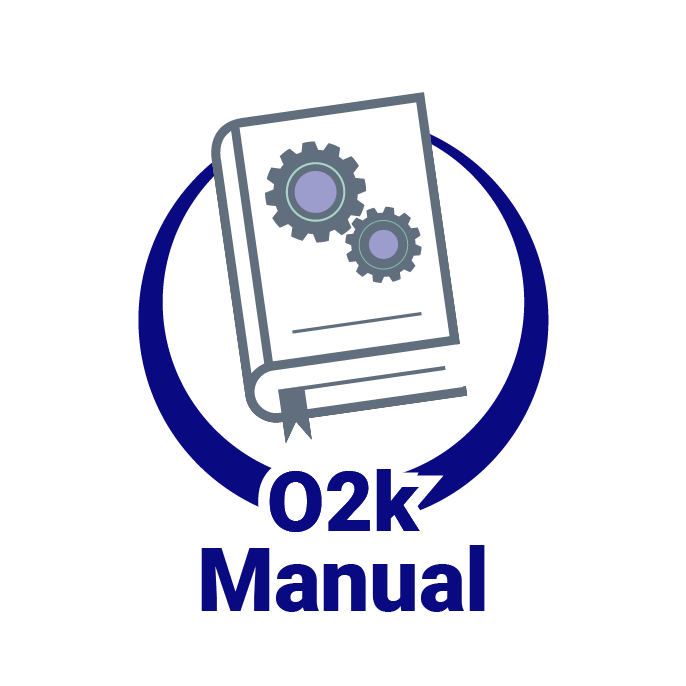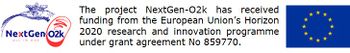From Bioblast
 |
Talk:Events - DatLab |
MitoPedia O2k and high-resolution respirometry:
O2k-Open Support
Description
DatLab shows events as vertical lines in graphs and reports them in the experimental log. DatLab events show when the user performed a step of a DatLab protocol, when a part of the O2k changed its status or setting (e.g., illumination on/off), when a user-defined limit was met (like the 'Lower O2 limit' or when an error occurred. Events can also be used to save arbitrary user notes.
Abbreviation: F4
Under construction Spitzer Gudrun (talk) 09:48, 6 October 2021 (CEST)
DatLab 8
- Event types
- User events - any content allowed, can be modified
- Protocol events - preferably set by clicking on the Protocol panel, can be modified
- Instrument events / TIP2k events - like Stirrer on/off, light on/off, TIP2k injection starts... - cannot be modified
- Notification events - notifications are set by the user (e.g., Lower O2 limit) - cannot be modified
- Add an event
-
- during a DatLab Protocol click on the next event shown in yellow in the Protocol panel. The event will appear in the graph with the appropriate name.
- Strg + left mouse click in the graph area.
- F4 adds an event at the end of the graph.
- Modify events
-
- left mouse button on the event name opens the Event information window
- rigt mouse click on the event line opens a dialog box with the options 'Delete', 'Edit', or 'Drag' the event.
- Choose to show or hide events in the Graph options
Event information window
DatLab 7
MitoPedia O2k and high-resolution respirometry: DatLab